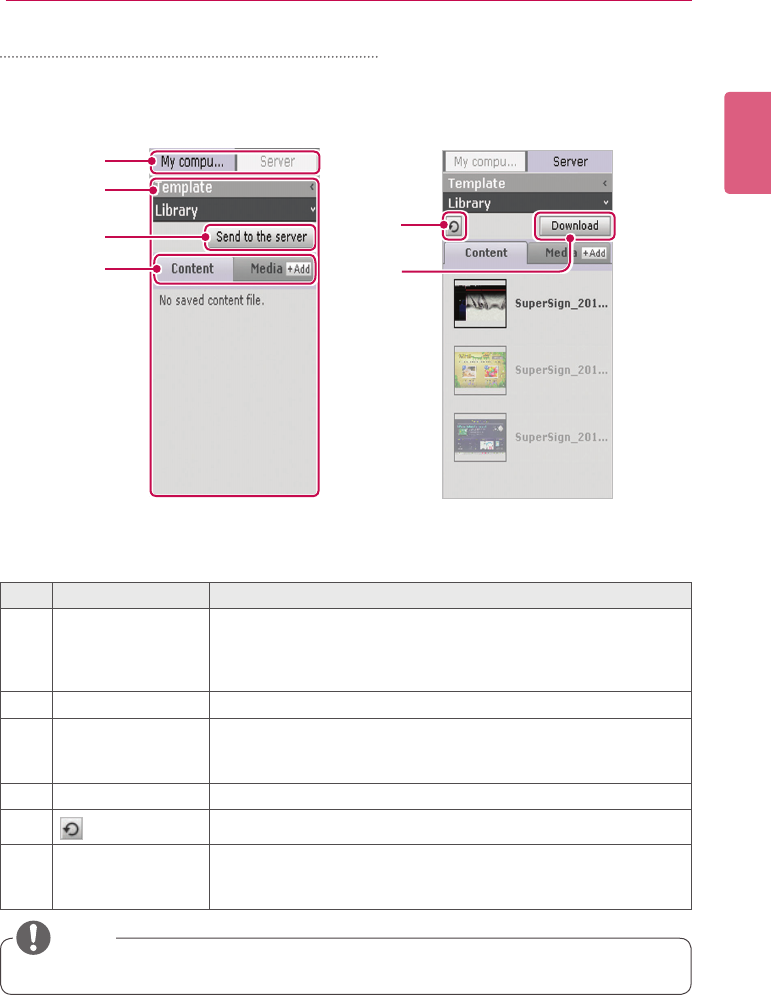
53
SuperSign Server
ENGLISH
PC Editor Library Layout and Functions
①
②
③
④
⑤
⑥
No. Name Function
①
PC/Server switch
tab
Selectsalocationwherecontentormedialesarestored:
•My computer: Displays the Library list saved in the local
computer (PC Editor).
•Server: Viewing the list of libraries in the server.
②
Library area
Displaysalistofcontentandmediales.
③
[Send to the
server] button
When the save location is set to My computer, you can upload
contentormediallesfromthelocalcomputer(PCEditor)tothe
server's library.
④
File type tab
Selectscontentormediale.
⑤
button
Refreshes the server's library.
⑥
[Download] button When the save location is set to the server, you can download
contentormediallesfromtheservertothelocalcomputer(PC
Editor) library.
• The server-side Web Editor does not have the PC/Server switch tab.
NOTE


















