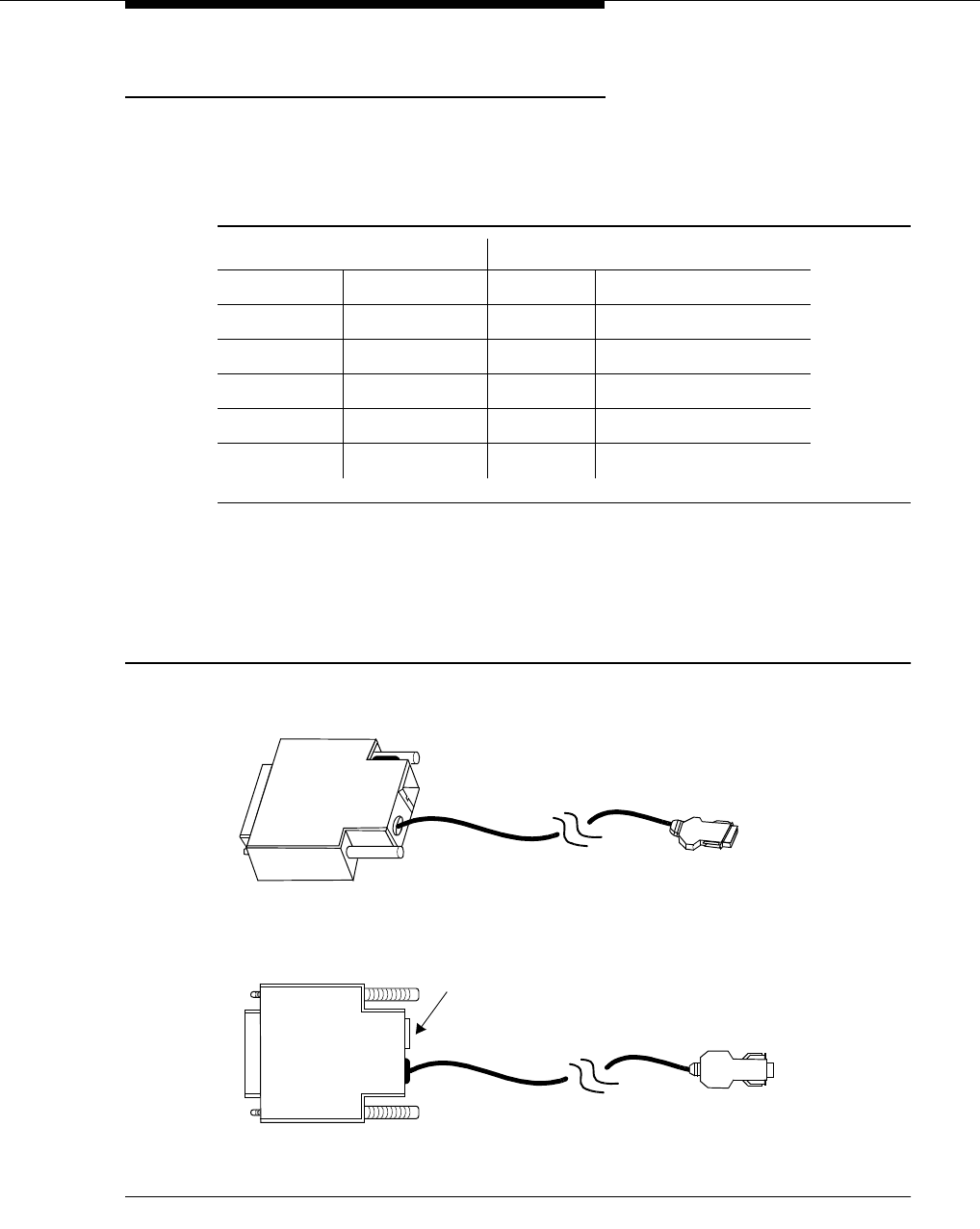
Procedure: WT Firmware Download and Connection
Issue 5 June 1999
4-7
Establishing Connections
At the wall field, connect the following leads from the 25-pair RC cable to a
103 connector block.
Thereafter, insert a D8W (four-pair mounting cord) from the 103 connector block
to the WT download cable. Finally, for the 9601, plug the 902A download cable
into the WT side jack. For the 9630 Series WT, plug the RC-To-WT download
cable into the bottom of the handset. Refer to the following figures.
Figure 4-4. Firmware Data Access 902A Download Cable (Comcode 107583965)
Table 4-1. RC Cable Connections
Wall Field RC Cable 103 Connector Block Punching
V-O 47 W-BL 1
O-V 22 BL-W 2
V-G 48 W-O 3
G-V 23 O-W 4
V-BR 49 W-G 5
BR-V 24 G-W 6
6-foot
Data Connector
connects to
Wireless Terminal
Telephone jack
connects to
DEFINITY ECS
Firmware Data Access Cable
Data Connector
Data
Connector
Data Connector
cable


















