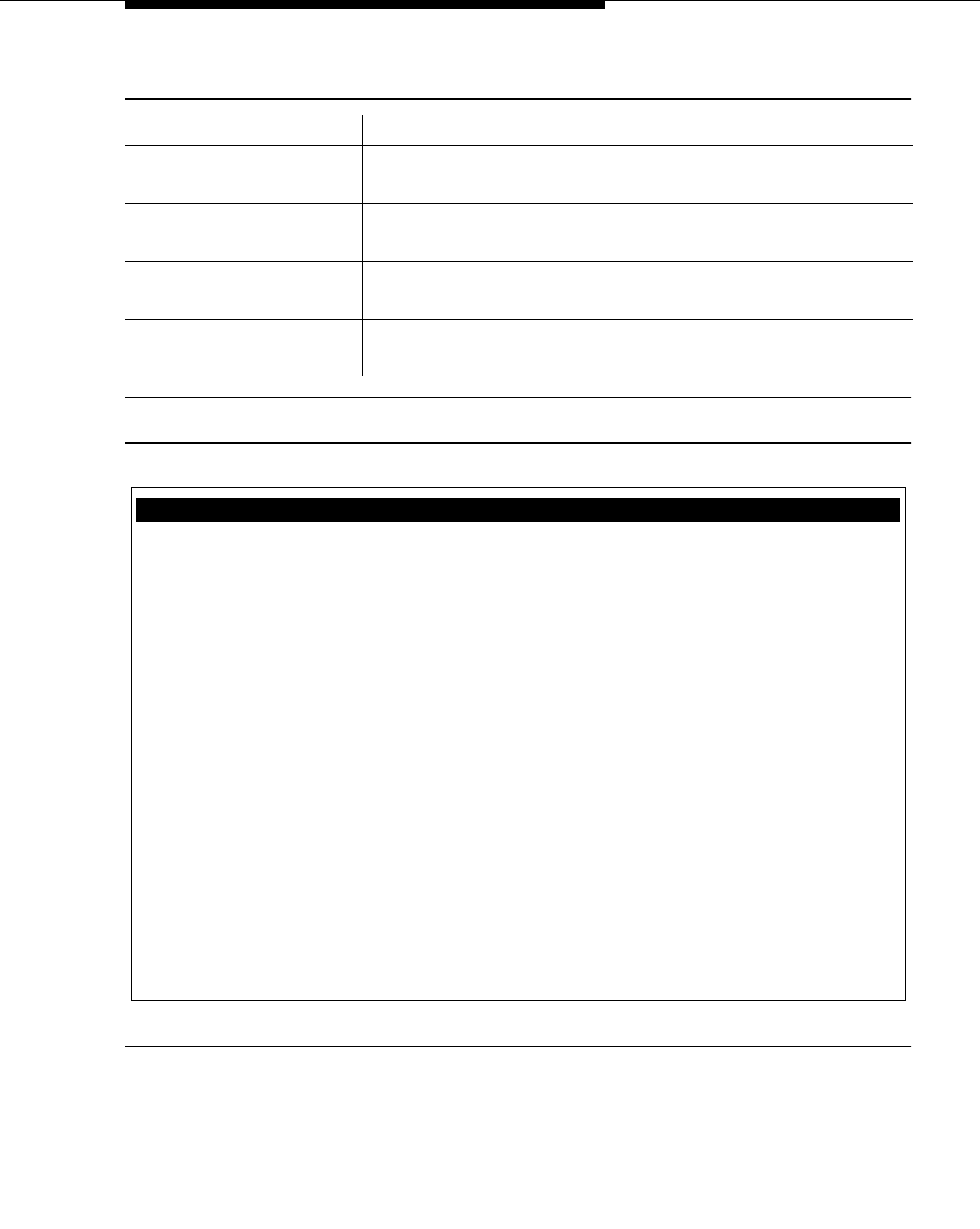
Procedure: Software Installation
Issue 5 June 1999
2-19
Figure 2-12. Station Form (Page 3 of 3)
Active Station Ringing?
Set as appropriate. Values include single (default),
continuous, and active.
Restrict Last
Appearance?
Enter y to restrict the last idle call appearance for incoming
priority calls and outgoing call originations. The default is n.
Display Client
Redirection?
Enter y to display the client redirection. The default is n.
Select Last Used
Appearance?
Enter n (default) to prevent the station from automatically
selecting the last used appearance.
Table 2-3. Station Form Fields (Page 2) (continued)
Field Name Explanation
STATION
SITE DATA
Room:
Info1:
Set Color:
Page 3 of 3add station next
Info2:
Floor:
Building:
ABBREVIATED DIALING
List1: List2: List3:
BUTTON ASSIGNMENTS
1: call-appr
2: call-appr


















