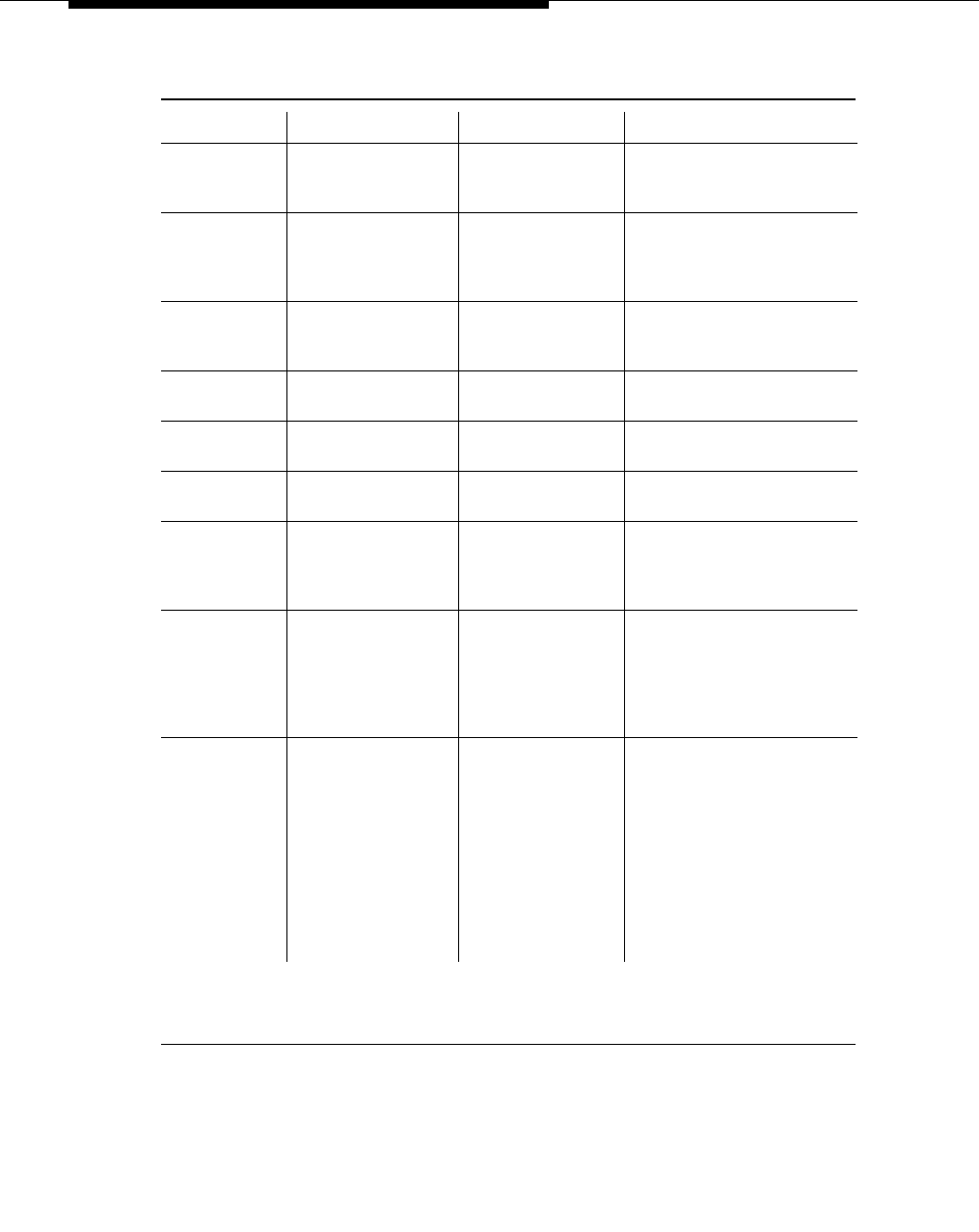
Commands
5-3 Issue 5 June 1999
NOTE: The
schedule
qualifier is valid only when the system printer is connected
and administered. See your system administrator.
-- test radio-sync Access or display the inter-port
network radio synchronization
plan.
-- add
-- change
-- display
-- remove
station
extension
Administer or view a station on
the system.
-- list
-- status
-- test
station
extension
port <wt>
type <9601>
List all stations that conform to
the port or type search criteria.
-- change
-- display
system-parameters
customer-options
Administer or view optional
feature administration.
-- change
-- display
system-parameters
features
Administer or view the radio
card download servers.
-- change
-- display
system-parameters
wireless
Administer or view
system-wide wireless data.
-- test WFB
PPCSS
all
override
schedule
Test one or more WFBs.
-- enable
-- disable
-- list
configuration
WT-stations
extension
Enable or disable the WT.
Display the hardware and
firmware of one or all WTs in
the system along with the last
time access rights were
invoked.
-- enable*
-- disable**
-- status***
wt-upgrade
PPCSS
all
*Transfer WT firmware file
from the MSS to the
designated RCs.
**Deactivate the
communications port on the
RCs previously enabled for
WT download.
***Display the status of the
RCs designated to be
download servers for a WT
firmware upgrade.
Table 5-1. DWBS Commands (continued)
Action Object Qualifier Purpose


















