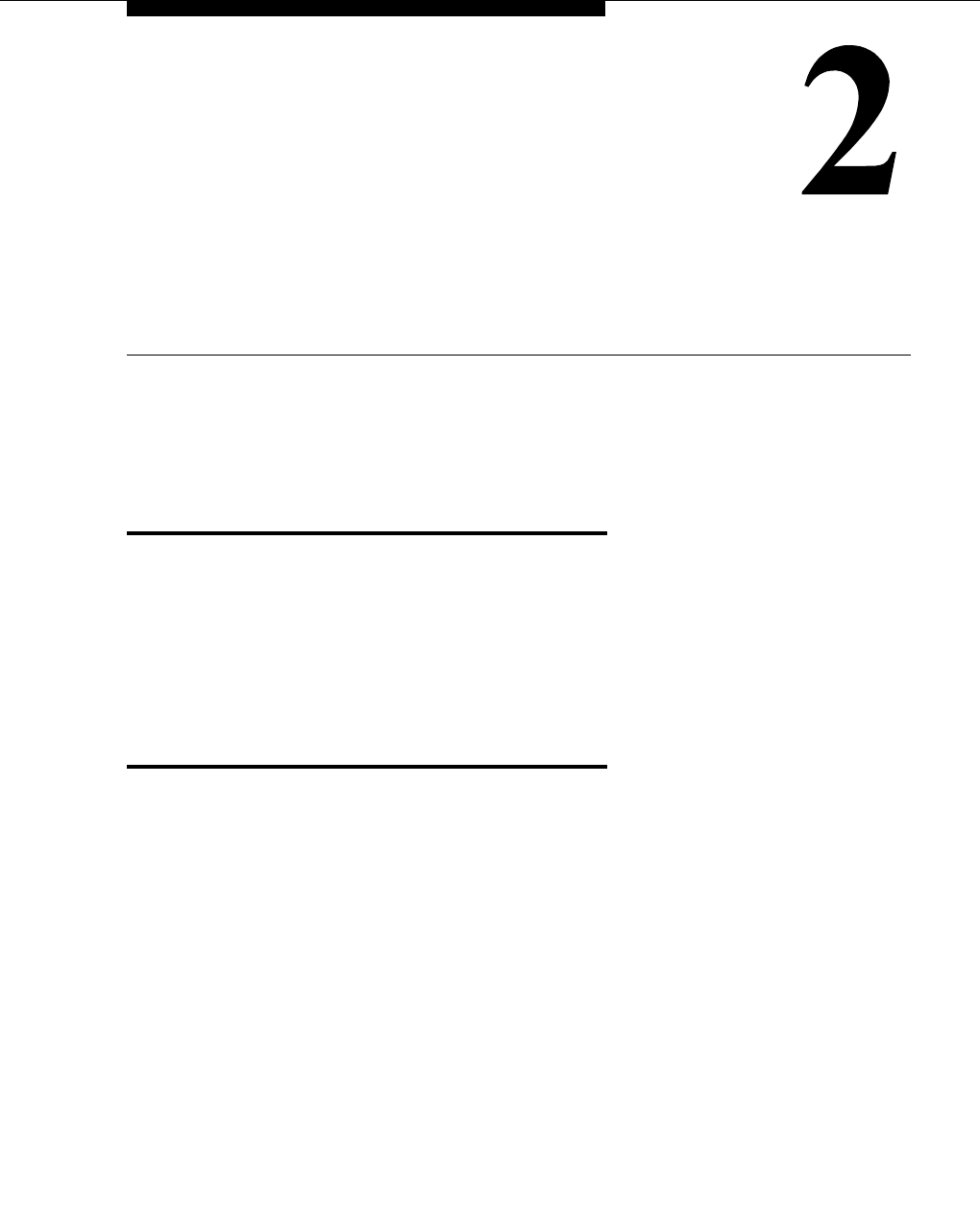
Issue 5 June 1999 2-1
Switch Administration
Introduction
This chapter provides the steps necessary to administer the DEFINITY
ECS
Release 5 Generic 3 for system operation.
DEFINITY ECS administration is done via Generic 3 switch commands and the
Mobility Manager administration software. The Mobility Manager software
comprises fields and commands specific to the system operation.
Procedure: Software Installation
The following procedure explains how to install the DWBS software. Additional
commands are available to change or delete information. See Chapter 5 for a list
of DEFINITY ECS and Mobility Manager commands associated with DWBS
installation.
1. (This step can be completed only with the permission of the regional
Customer Service Associate [CSA] either remotely or on-site.) From the
DEFINITY ECS management terminal (MT), log on as init and execute the
change system-parameters customer-options command. Verify that the
G3 Version
field on page 1 of the Optional Features form contains V5 or
greater. The system will not operate on an earlier version. Page 1 of the
form appears as follows:


















