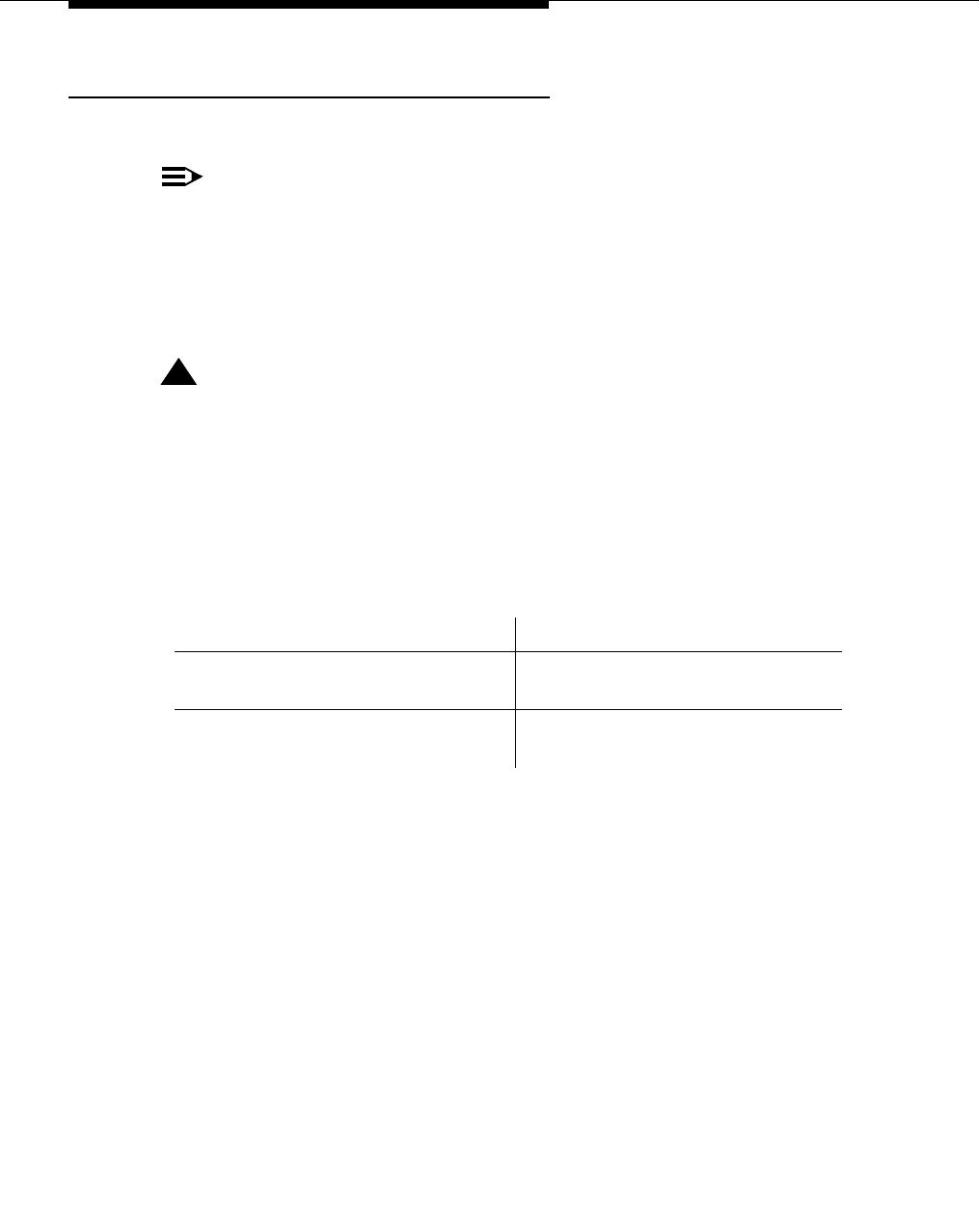
Hardware Installation
3-18 Issue 5 June 1999
Procedure: Installing the Wireless Fixed Base
The following procedure provides the steps necessary to install the WFB.
NOTE:
Be sure to install the CAUs first and then wire back to the appropriate WFBs.
Please read the entire procedure before installing the WFB. In some
configurations, it may be advisable to change the order of the steps based
on the particular building. Refer to Figure 3-10 for an illustration of
representative wiring for the Category 3 4-pair twisted interface.
!
WARNING:
WFBs cannot be installed in a return air plenum. Twisted pair and coaxial
cables can only be installed in a return air plenum if they are rated as CL2P
or better (as described in Article 725 of the National Electrical Code). The
coaxial cable provided (comcode 847565132) is rated for installation in air
handling spaces.
There are two methods for mounting WFBs. Use the following table to find the
specific steps based on the particular configuration.
1. Unpack the WFB.
2. Obtain tie wraps.
3. Loop the wraps around the tabs on the underside of the WFB (see the
following illustration). Wrap the tie wraps around the tabs and the object to
which it will be affixed, and tighten; then go to Step 8.
If... Then...
the WFB is to be mounted using tie
wraps
go to Step 1
the WFB is to be installed using the
mounting plate
go to Step 4


















