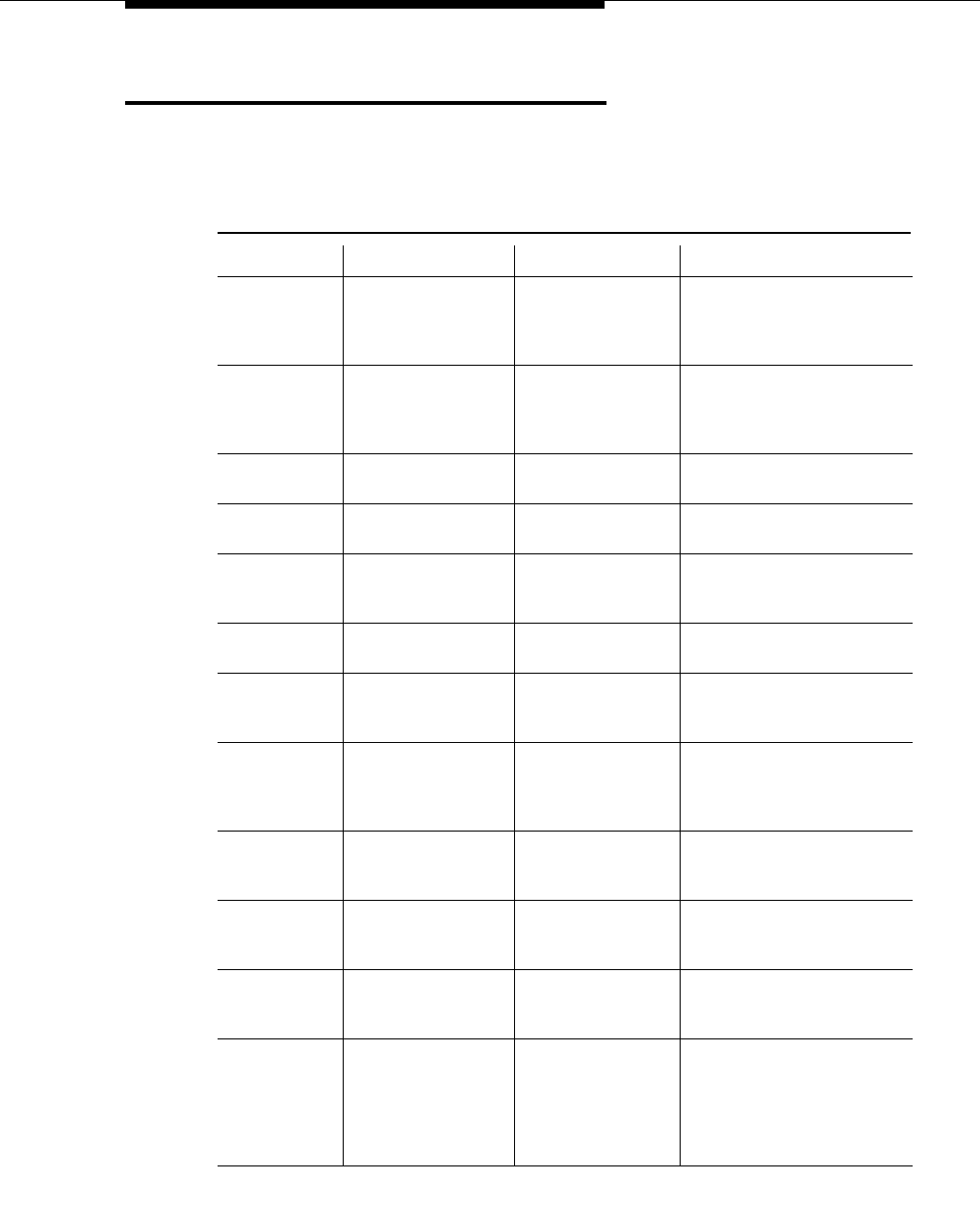
Command List
Issue 5 June 1999
5-2
Command List
The following table provides a summary of the commands used for the
installation, administration, and maintenance of the DWBS.
Table 5-1. DWBS Commands
Action Object Qualifier Purpose
-- download
firmware
tape
Transfer a file containing RC,
WFB, or WT firmware from the
INADS center to the MSS of
the customer’s switch.
-- list
configuration
all
View circuit packs in the
system, along with their
associated location, code,
vintage, and assigned ports.
--change
--display
alias station Alias a station (WT)
-- list
configuration
board
PPCSS
View identified circuit pack.
-- list bridged-extension
principal extension
List all stations where the
principal appears as a bridged
call appearance.
-- status card-mem Display the format of the flash
card.
-- change
-- display
carrier-frequencies Administer or view
customer-administrable carrier
frequencies.
-- change
-- display
circuit-packs
cabinet number
Administer or view the existing
circuit pack data. Also,
administer the RC circuit pack
logically.
-- upgrade firmware RC
PPCSS
all
schedule
Upgrade the firmware for one
or more RCs.
-- upgrade firmware WFB
PPCSS
all
schedule
Upgrade the firmware for one
or more WFBs.
-- list
configuration
firmware-versions Display the firmware version,
size, and checksum of DWBS
components.
-- add
-- change
-- list
configuration
-- remove
-- status
radio-controller
PPCSS
all
override
schedule
Administer or identify
parameters associated with or
upgrade the firmware of one or
more RCs (TN789).


















