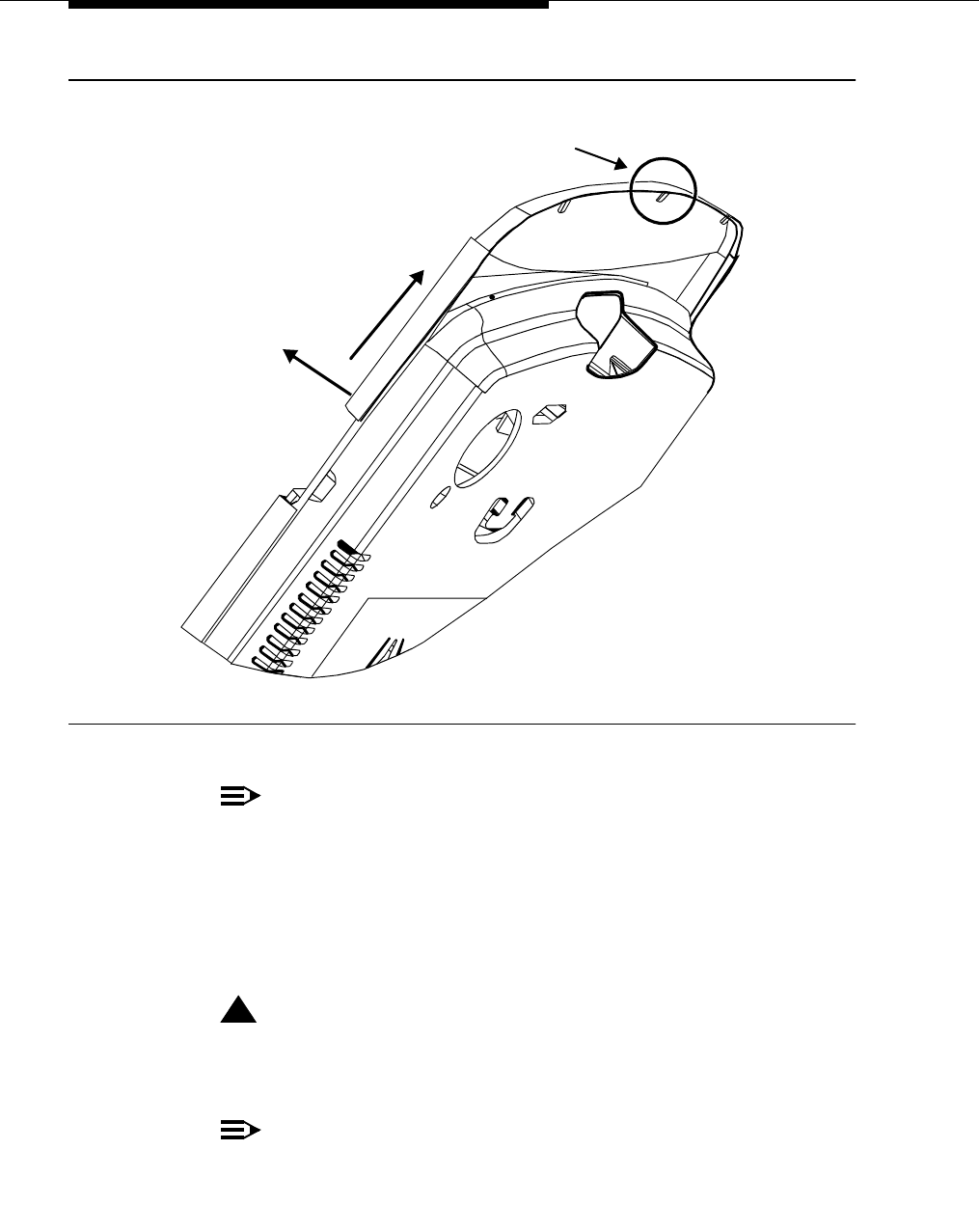
Hardware Installation
3-20 Issue 5 June 1999
Figure 3-7. Removing the WFB Cover
NOTE:
If the WFB is mounted vertically on a wall or column, ensure that the
Lucent Technologies logo is facing upright.
9. Connect the D8W cable to the RJ45 connector in the WFB as shown in the
following figure. Use a digital port tester to ensure proper wiring. (Refer
to the “Conditions Indicated by the Digital Port Tester LA85” table later in
this chapter.)
!
WARNING:
Handle the cable with care to minimize the possibility of damage to
the cable’s interior components or the connecting contacts.
NOTE:
The RJ45 is a modular telephone connector.
1. Gently lift
2. Slide
NOTE: Align tabs in cover
with slots in base.
corners of
cover
off.
cover.


















