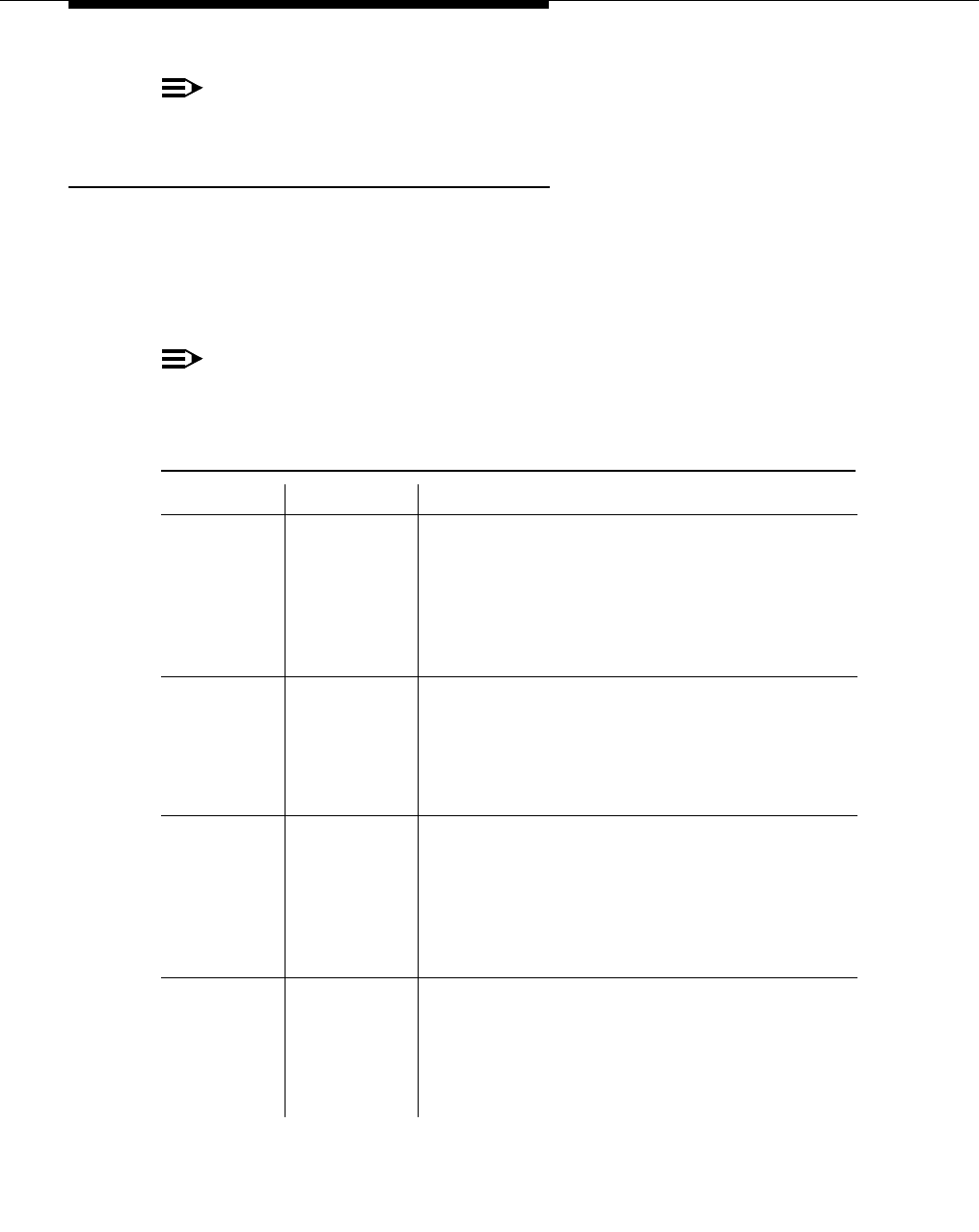
DWBS Testing
4-12 Issue 5 June 1999
NOTE:
DO NOT USE THE disable wt-upgrade COMMAND.
WT Firmware Download Error Codes
The following table provides a list of error codes related to WT firmware download
for the 9601 WT and 9630 Series WT. A low severity error code indicates that the
WT will automatically restart the firmware download process after a short delay. A
high severity error code terminates the firmware download process; in such a
case, the user may have to intervene to restart the firmware download process.
NOTE:
All errors starting with “89” originate from the RC. All other errors originate
from either the 9601 WT or 9630 Series WT.
Table 4-2. WT Download Error Codes
Error Code Severity Description/Recommendation
0x01 Low Checksum in the received message does not
match the calculated checksum of the message.
For the 9601 WT, restart the download process.
For the 9630 Series WT, the download
automatically restarts; therefore, no user
intervention is required.
0x02 Low WT received an unknown message from the RC.
For the 9601 WT, restart the download process.
For the 9630 Series WT, the download
automatically restarts; therefore, no user
intervention is required.
0x8b Low WT timed out waiting for the protocol message
from the RC.
This error code is not supported for the 9601 WT.
For the 9630 Series WT, the download
automatically restarts; therefore, no user
intervention is required.
0x81 Low Illegal boot code state in the download process.
For the 9601 WT, restart the download process.
For the 9630 Series WT, the download
automatically restarts; therefore, no user
intervention is required.


















