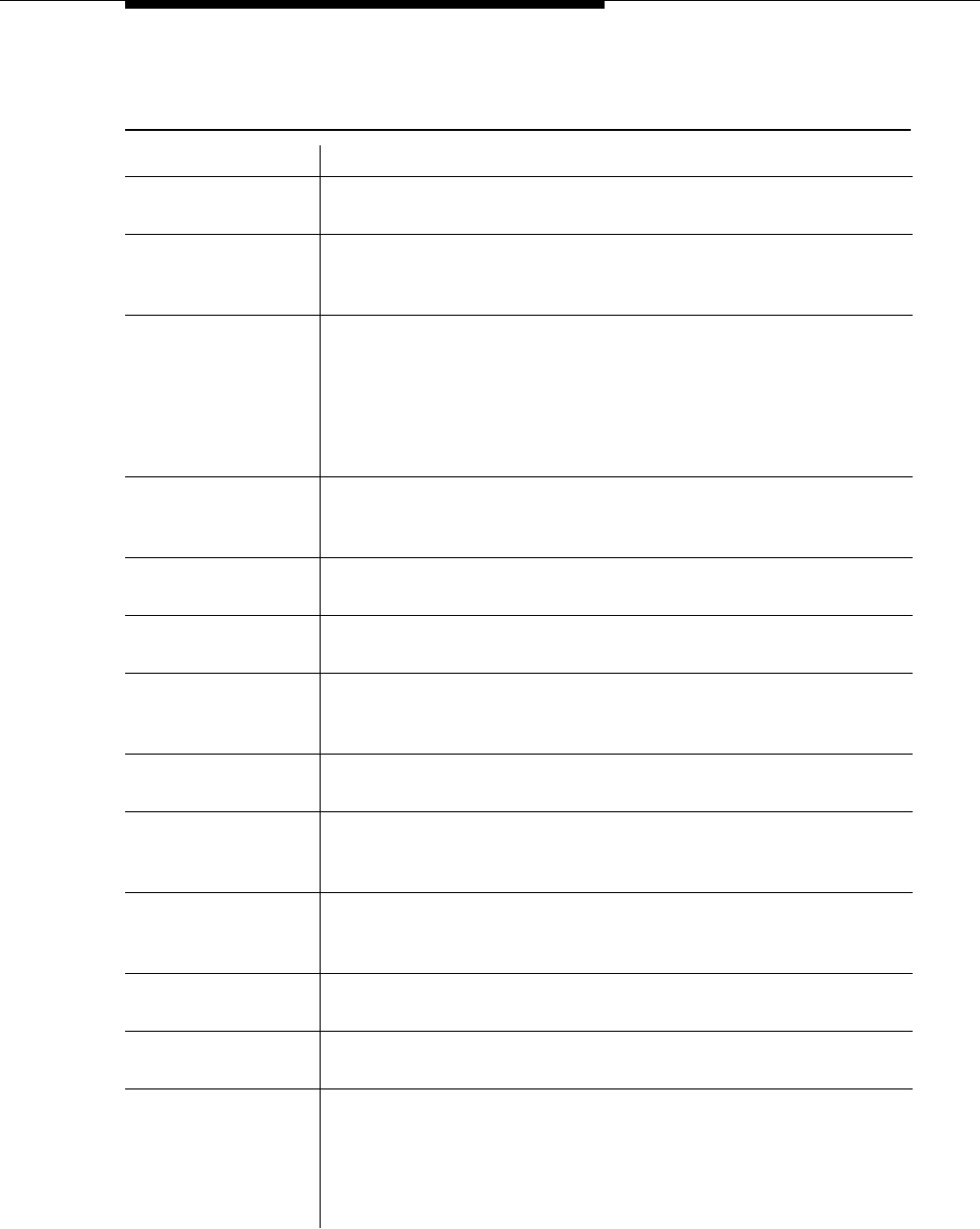
Procedure: Software Installation
Issue 5 June 1999
2-15
Table 2-2. Station Form Fields (Page 1)
Field Name Explanation
Extension
Part of the input command used to access this form; display-only
field.
Lock Messages?
Enter y to restrict other users from reading or canceling the DWBS
handset messages or retrieving messages via Voice Message
Retrieval; otherwise, enter n (default).
Type
Enter the 9601 or 9601+ string to designate the WT station type if
you are administering one of these WT types. If you are
administering a 9630 Series WT, be sure to alias it as discussed
starting on page 2-12.
NOTE: The 9630 Series WT is aliased as a 9601 or 9601+ WT.
Also, the 9601+ value requires Version 6 of the software.
Security Code
Enter the 4-digit security code required by users to retrieve
messages via the Demand Print or Voice Messages Retrieval
feature.
TN
Enter the tenant number for those customers using the Tenant
Partitioning feature. The default is 1.
Port
This is a display-only field when the set type is designated as 9601.
No customer input is required.
Coverage Path 1
Enter a coverage path number (1 through 999 for G3si, 1 through
9999 for G3r) from a previously administered Call Coverage Path
form.
COR
Enter the desired class of restriction (COR) number from 0 through
95 that reflects the desired restriction. Default is 1.
Name
Enter the name of the person associated with this WT.
A maximum of 30 characters can be used. Names are case- and
space-insensitive.
Coverage Path 2
Enter a coverage path number (1 through 999 for G3si, 1 through
9999 for G3r) from a previously administered Call Coverage Path
form.
COS
Enter the desired class of service (COS) number from 0 through 15
to designate allowed features. Default is 1.
Display Module
Enter y to designate that the 9601 or 9630 Series WT has a display
module. The default is y because the phone has a built-in display.
Message Lamp Ext.
The default is the current station’s extension. Enter the assigned
extension number to receive Message Waiting Lamp updates for the
particular extension.
NOTE: If bridging is used, this field should be set to a bridging
extension.


















