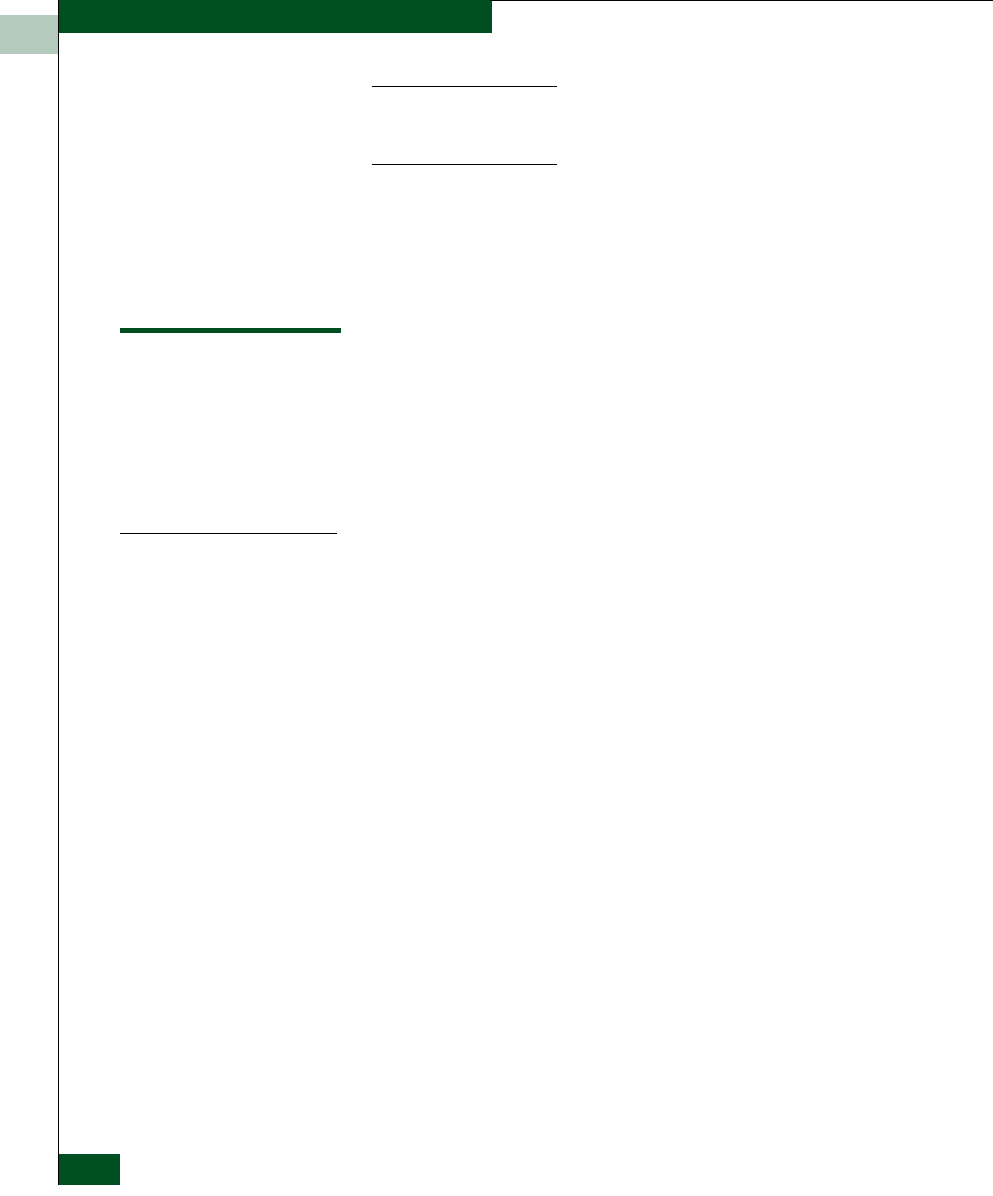
3
3-18
McDATA® Sphereon™ 4500 Fabric Switch Product Manager User Manual
Configuring the Switch
If you click Activate, all current features will be replaced with new features.
That is, if there are features shown in the current list that are not shown in the
new list, then those features will be removed from the switch.
6. Set the switch back online.
7. When you are finished configuring the switch, you can back up
the configuration data. For more information, refer to Backing Up
and Restoring Configuration Data on page 3-29.
Configure Date and Time
Use the procedures in this section to display and change the date and
time set on the switch. You must set the current date and time on the
switch using this dialog box so the correct time stamps display in the
Event Log, Audit Log, Hardware Log, Link Incident Log, and Threshold
Alerts Log.
Procedure
Set the switch date and time using the following steps:
1. Select Date/Time from the Configure menu on the menu bar.
The Configure Date and Time dialog box displays.
If the Periodic Date/Time Synchronization check box in the Configure
Date and Time dialog box is selected, the EFC Server periodically
synchronizes the switch time to the EFC Server, and daylight
savings time automatically updates. When the Periodic Date/Time
Synchronization option is selected, the Date and Time fields are
disabled (grayed out).
If the Periodic Date/Time Synchronization check box is not selected,
you can set the EFC Server date and time manually.


















