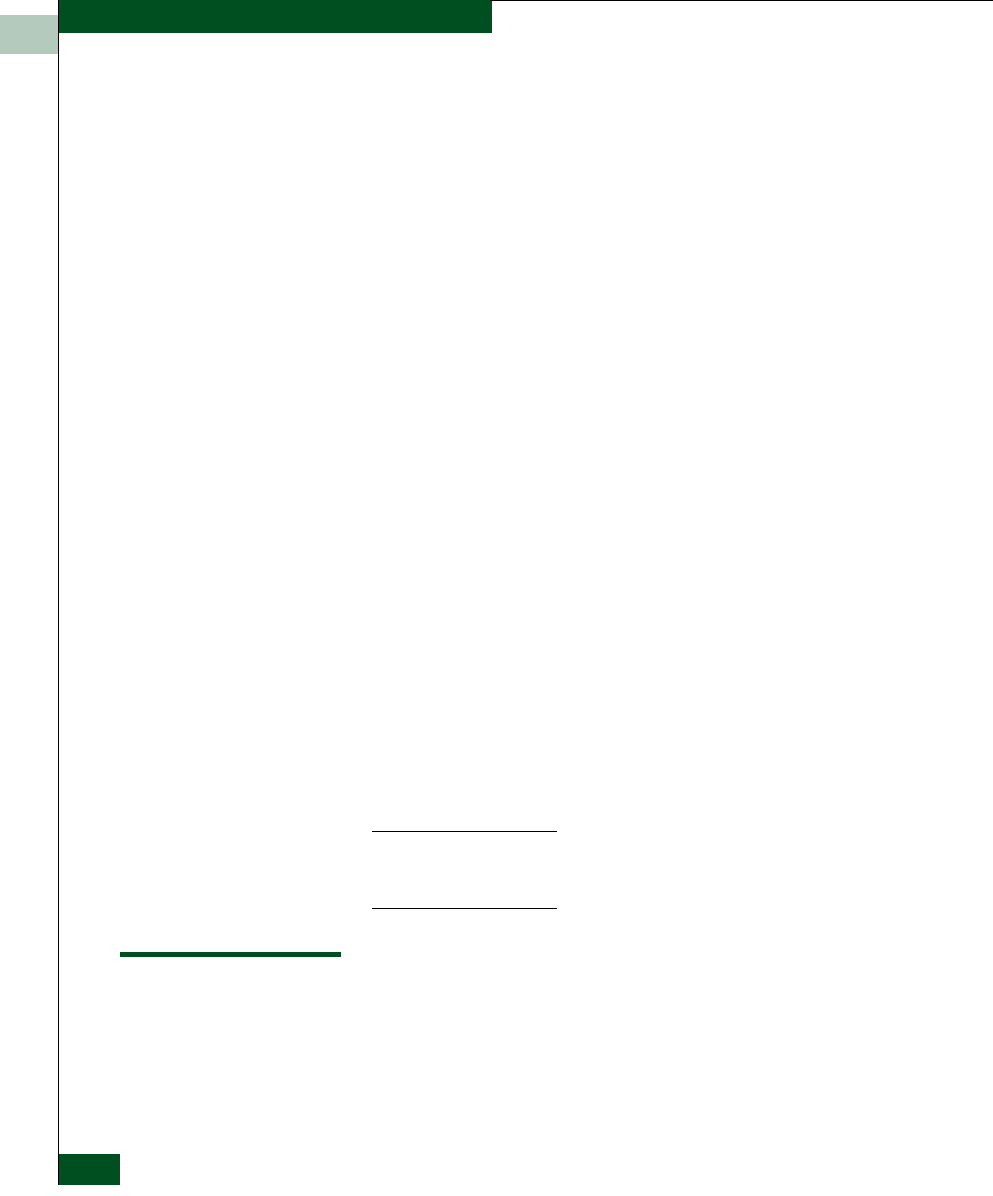
2
2-28
McDATA® Sphereon™ 4500 Fabric Switch Product Manager User Manual
Monitoring and Managing the Switch
• Port Number
The physical port number on the switch to which the node is
connected.
• Fibre Channel Address
The 3-byte address of the node or the ALPA for private loop
devices.
• Port WWN
Port world-wide name of the attached device.
• Port Nickname
Nickname for the port WWN. Must be configured to display.
• Node WWN
Node world-wide name of the attached device. Must be
configured to display.
• Node Nickname
Nickname for the node WWN.
• Unit Type
Refer to Unit Type on page 2-25 in Node List View.
• Class of Service
Class of service. This can be class 2, class 3, or both.
• Data Field Size
Data field size. This is the largest size of Fibre Channel frame the
node will process. The size is negotiated with the attached device.
Node Properties is also available from the menu that displays when you
right-click a port’s row in the Port List View or on a port’s bar graph in the
Performance View.
Performance View
Display the Performance View in the view panel by selecting
Performance from the view tabs in the Product Manager window. This
view displays a bar graph at the top of the view for each port. The


















