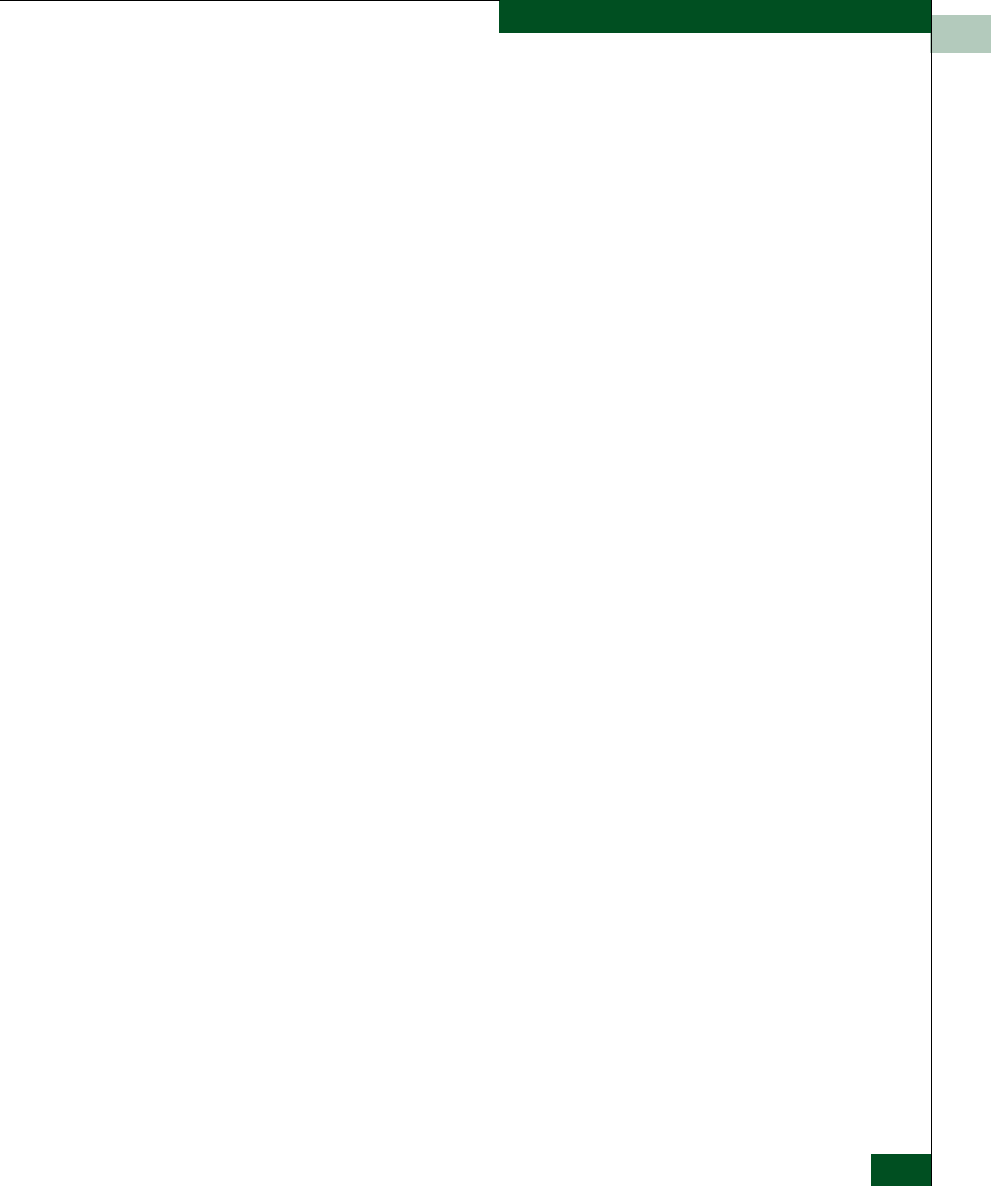
A
Product Manager Messages
A-15
Product Manager Messages
Action Use up to 24 alphanumeric characters, including spaces, hyphens and
underscores.
Message Invalid feature key.
Description The feature key was not recognized.
Action Re-enter the feature key noting the key is case sensitive and to
include the dashes.
Message Invalid firmware file.
Description Selected file is not a firmware file.
Action Select the correct firmware file.
Message Invalid network address.
Description Network address specified is not known by the domain name server.
Action Check the input address and specify the correct network address.
Message Invalid port number.
Description Port number must be within the range of ports for the specific switch
model.
Action Enter a port number within the correct range.
Message Invalid port number. Valid ports are (0 - 23).
Description Port number must be within the range of ports for the specific switch
model. For this model, the valid port numbers are 0 - 23.
Action Enter a port number within the correct range.


















