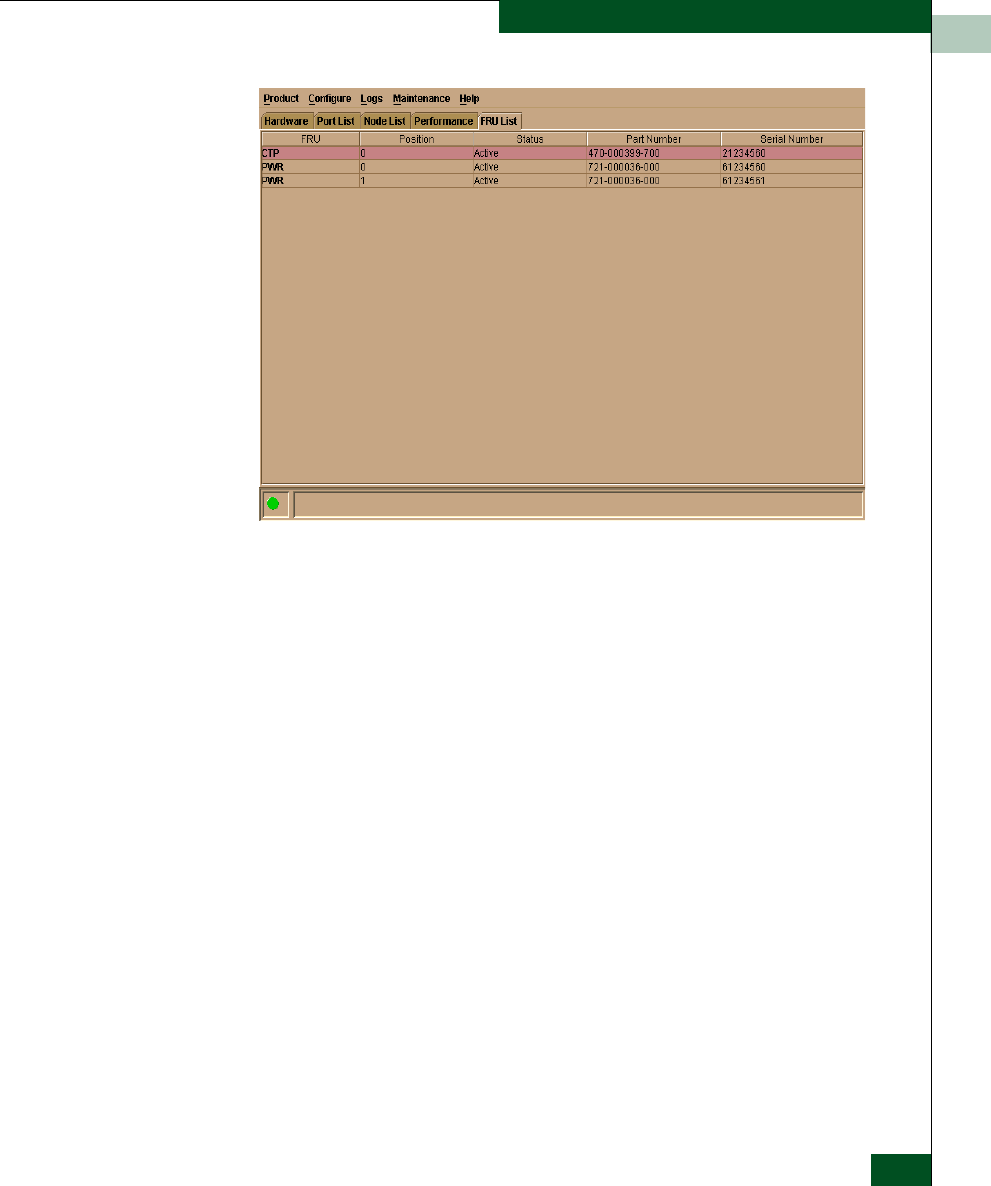
1
Using the Product Manager
1-31
Product Manager Overview
Figure 1-10 FRU List View
For details on navigating and monitoring via the FRU List View, refer
to FRU List View on page 1-30.
Status Bar The status bar is located along the bottom of the Product Manager
window. This includes a symbol that displays at the left side of the
bar and messages that display in the panel to the right of the symbol.
The symbol indicates the current operating status of the switch and
the messages display to provide more description of menu options as
you move the cursor over the options under menu bar menus. Refer
to Table 1-1 on page 1-32 for the meaning of these status symbols and
of the corresponding alert text that displays in the Sphereon ES-4500
Fabric Status table at the top of the Hardware View in the view panel.


















