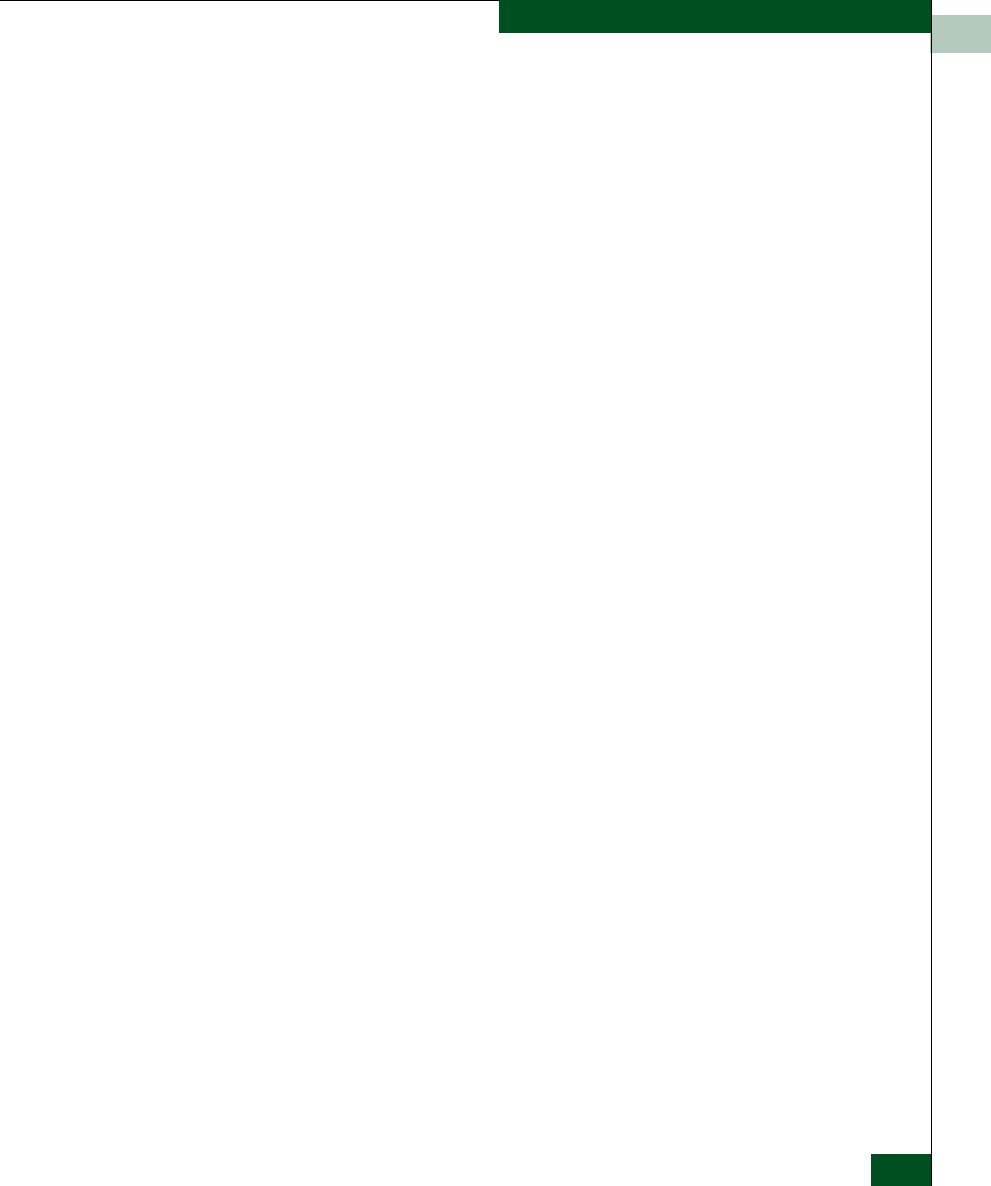
2
Performance View
2-31
Monitoring and Managing the Switch
Traffic Statistics with Receive and Transmit Values
This section describes the types of statistics that display when you
click a port’s bar graph:
• Link Utilization%
There is a separate value for transmit and receive link utilization.
The larger of these two values displays on the bar graph.
The current link utilization for the port is expressed as a
percentage. Each port can transmit or receive data at 100
Megabytes (MB) per second. This statistic shows the percentage
of the maximum link utilization currently being used. Link
utilization is calculated over one-second intervals. The maximum
link utilization is 100%.
• Frames
The number of frames that the port has received or transmitted.
• Four Byte Words Rx
The number of words that the port has received.
• Four Byte Words Tx
The number of words that the port has transmitted.
• Offline Sequences
The number of offline sequence that the port has received or
transmitted.
• Link Resets
The number of link reset protocol frames received/transmitted by
this port from/to the attached switch. The switch transmits a link
reset to initiate the link reset protocol or recover from a link
timeout. The switch receives a link reset from an attached device
if the device wishes to initiate the link reset or recover from a link
timeout.
There are not thresholds for these values. You may determine that
a problem exists by the rate that the value changes.
• LIPS
The number of Loop Initialization Primitives (LIPS)
generated/detected by this port. These cause re-initialization of
the port.


















