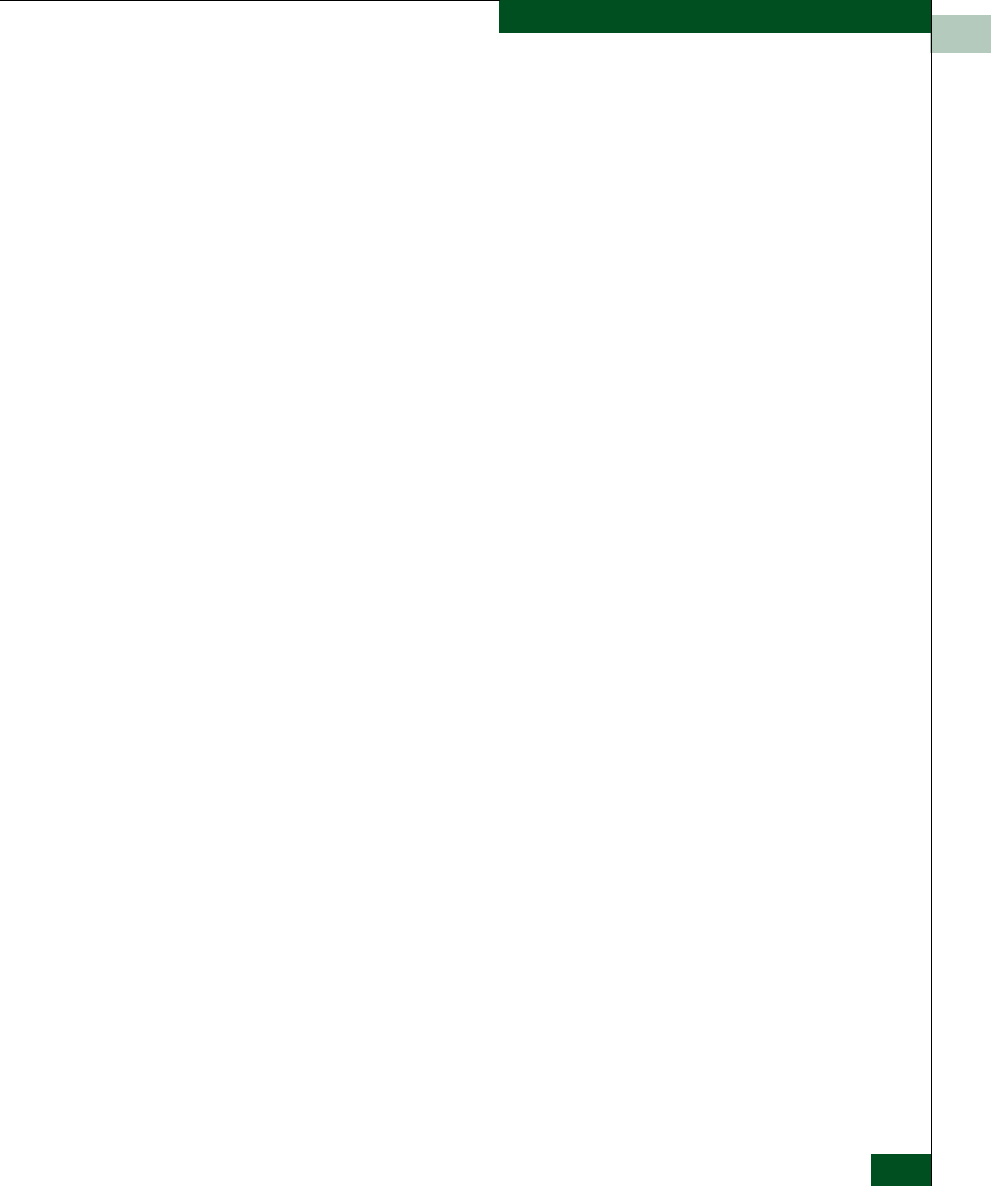
2
Performance View
2-33
Monitoring and Managing the Switch
The switch increments this count when it discards a frame that
cannot be routed. This occurs most frequently when a destination
becomes unavailable without the source realizing the destination
is unavailable. There are no thresholds for this value. Typically,
this occurs when the destination is not available due to the
destination device’s action.
• Four Byte Words Received
The number of four-byte words received.
• Four Byte Words Transmitted
The number of four-byte words transmitted.
Error Statistics
Port errors indicate that a port is not operating correctly. Use this data
to isolate problems with port and link operations. The statistics in this
table include:
• Link failures
A link failure was recorded in response to a not operational
sequence (NOS), protocol timeout, or port failure. At the
Hardware View, a yellow triangle appears to indicate a link
incident, or a blinking red and yellow diamond appears to
indicate a port failure.
• Sync losses
A loss of synchronization was detected because the attached
device was reset or disconnected from the port. At the Hardware
View, a yellow triangle appears to indicate a link incident.
• Signal losses
A loss of signal was detected because the attached device was
reset or disconnected from the port. At the Hardware View, a
yellow triangle appears to indicate a link incident.
• Primitive sequence errors
An incorrect primitive sequence was received from the attached
device, indicating a Fibre Channel link-level protocol violation.
At the Hardware View, a yellow triangle appears to indicate a link
incident.


















