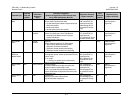CRS-300 1:10 Redundancy Switch Revision 16
Addressing Scheme Information MN/CRS300.IOM
B–12
B.3.2 Setting Up Transceivers
IMPORTANT
Configure the modems first for EDMAC operation, setting up the Remote
Control Address (RCA) for local units, and ESA (EDMAC addresses) for EDMAC
modems. A transceiver's address will be set automatically by its controlling
modem if connected via the FSK link when the ODU enable is configured.
• Local Transceiver 1 (linked to Modem m on the Switch):
o First, set up the modem RCA, as described in Section B.3.1.
o On the modem, key to Enable ODU.
The modem automatically sets the transceiver address:
Transceiver MCA = (Modem RCA) + 1.
•
Local Transceivers 1 & 2 (1:1 configuration, attached to Modem m on the Switch):
o First, set up the modem RCA, as described in Section B.3.1.
o On the online modem, key to Enable ODU.
The modem automatically sets the transceiver addresses:
MCA of Transceiver #1 = (Modem RCA) + 1
MCA of Transceiver #2 = (Modem RCA) + 2
•
Distant Transceiver 1 (stand-alone):
o First, set up the modems, first, as described earlier in this section. .
o On the modem, key to Enable ODU.
The modem automatically sets the transceiver address:
Transceiver MCA = (Master ESA) + 4 = (Slave ESA) + 3
•
Distant Transceivers 1 & 2 (1:1 configuration):
o First, set up the modem, as described earlier in this section.
o On the modem, key to Enable ODU.
The modem automatically sets the transceiver addresses:
MCA of Transceiver #1 = (Master ESA) + 4
MCA of Transceiver #2 = (Master ESA) + 5
B.4 M&C Applications
The system is set up such that it may be communicated to by an M&C application, e.g., SatMac
or CMCS. In the SatMac application, go to the Link Edit Mode screen to enter the Monitor &
Control Addresses (MCA).