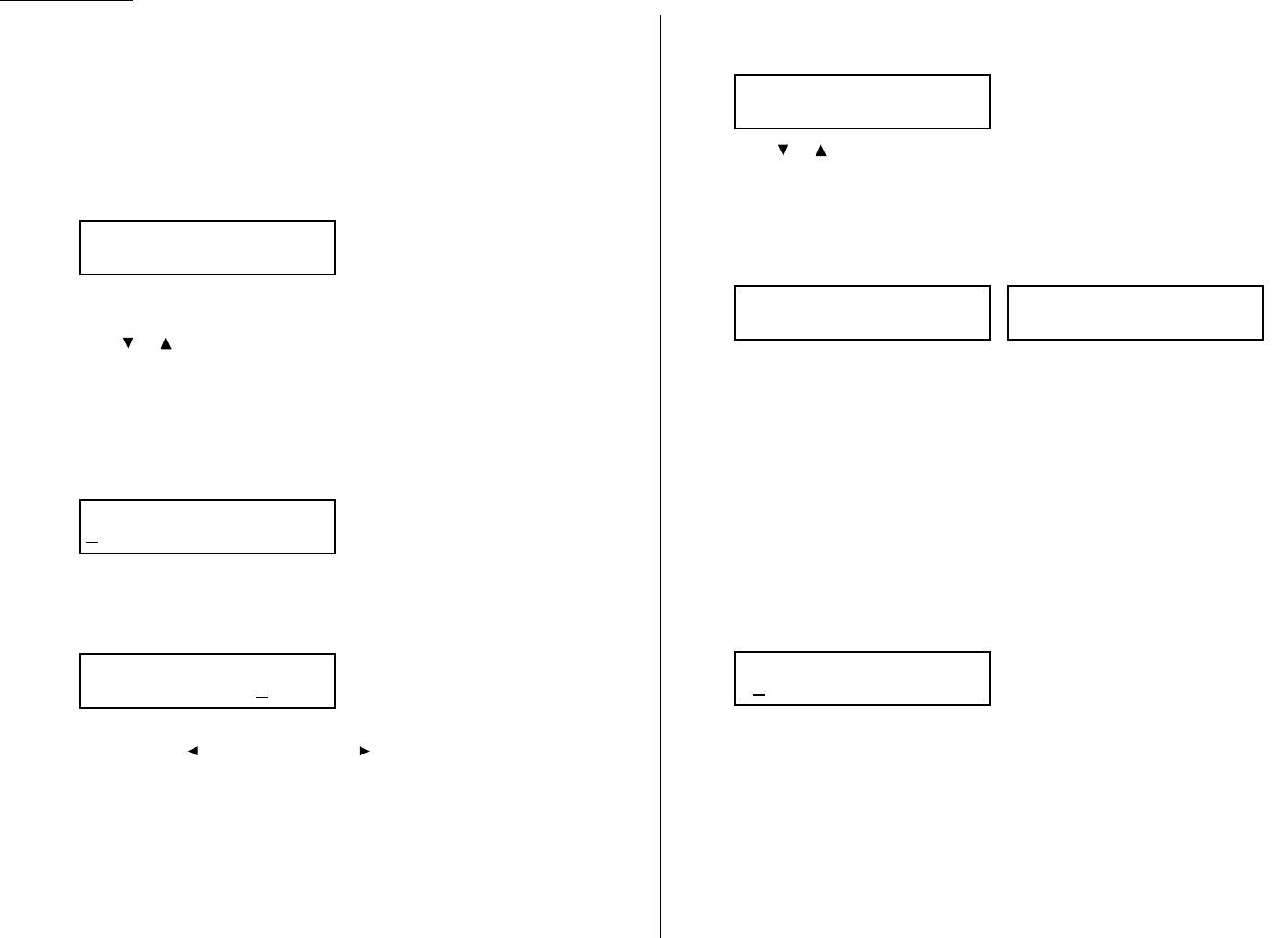
Advanced features
Call group dialing
If you frequently send the same fax message to more than one location, store the
one-touch key(s) or speed-dial number(s) into a group.
After you store, you can send the same fax to many different locations by pressing
SPEED DIAL
/
GROUP
.
Entering or changing a call group
1
Press
MENU
,1,3,1,
ENTER
. The
LCD
shows the empty group number:
Note: If a group number other than 01 appears on the
LCD
, it means that
you have already entered numbers for 01.
2
Press or to select the group number in which you want to store a num-
ber or change a previously stored number.
Note: You can select the group number by directly entering that two-digit
identifier code. When entering the identifier code for group numbers
less than 10, you must enter leading zero to make two digits. For exam-
ple, 01-09.
3
Press
ENTER
. The
LCD
shows:
4
Enter all the one-touch number(s) or the speed-dial number(s) you want to
store into the group number by pressing the one-touch key or
SPEED DIAL
/
GROUP
and the numeric keypad. A comma will be automatically
inserted between each number.
Your
LCD
can show only 20 characters at a time. To view characters beyond
those 20, press to scroll to the left or to scroll to the right.
5
When all numbers are entered, press
ENTER
to store it.
6
The
LCD
will display the next empty group number.
If you do want to enter numbers for another group number, go back to step 2.
If you do not want to enter any more numbers, press
STOP
to return to
standby mode.
Erasing a call group
1
Press
MENU
,1,3,2,
ENTER
. The
LCD
shows:
2
Press or to select the group number you want to erase.
Note: You can select the group number by directly entering that two-digit
identifier code. When entering the identifier code for group numbers
less than 10, you must enter leading zero to make two digits. For exam-
ple, 01-09.
3
Press
ENTER
. The following two displays will appear alternately:
Note: If you want to quit without erasing the group number you’ve selected,
press
CANCEL
. The fax will return to step 2.
4
Press
ENTER
to erase the number.
To erase another group number, repeat steps 2–4.
Otherwise, press
STOP
to return to standby mode.
Send a fax via call group
Note: The call group dialing can be used only with memory transmission.
1
Place the document in the
ADF
. Adjust document mode and contrast if neces-
sary.
2
Press
SPEED DIAL
/
GROUP
twice.
3
Use the numeric keypad to enter the group number you want to send a fax.
Note: If you want to send a fax to several groups at a time, press
BROADCAST
then repeat steps 2–3. Also, you can include the one-touch location,
speed-dial location and up to 30 manually dialed number. (See
“Broadcasting,” page 3.9.)
4
Press
START
.
Enter Group No.
G
01:Erase Group Dial
No
→→
Cancel
01:Erase Group Dial
Yes
→→
Enter
Enter Group No.
01:[01],[03],S002
01:Enter One-T/Speed
[01],[03],S002
01:Enter One-T/Speed
Enter Group No.
01:No Number Stored
3.6


















