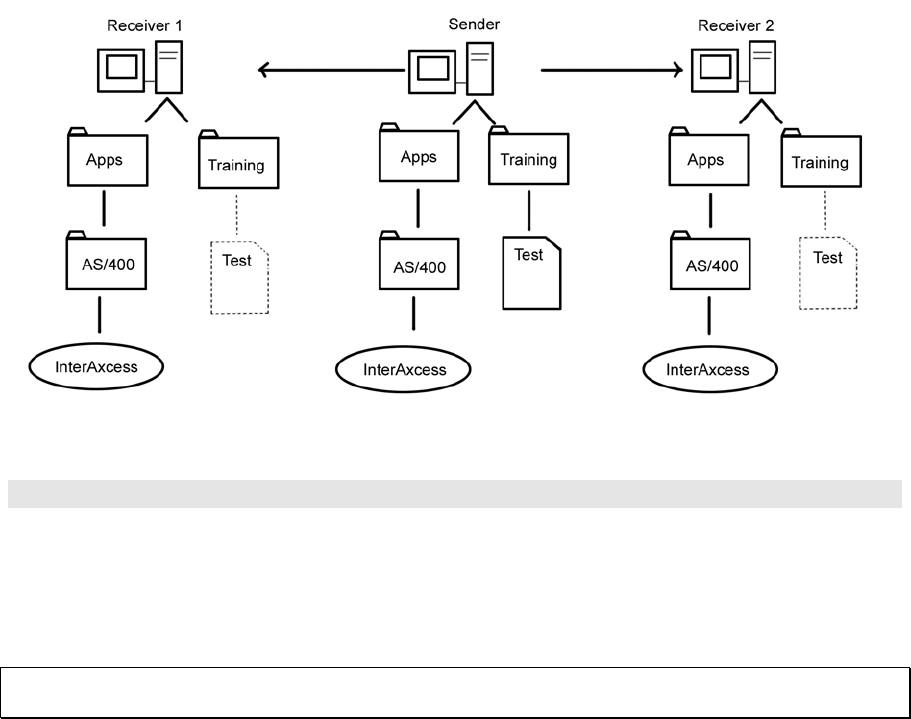
ETU400 User Guide 011603
9-12
Figure 9-2 Transferring Files With InterAxcess Several Levels Deep
Record and Field Selection
Record selection and field selection are features that allow you to
transfer only the records and fields you specify. This feature is part of
the PWRFROM3XB command. Record selection and field selection are not
mutually exclusive functions of ETU, although it's not necessary to use
them together.
NOTE: Record and field selection can be used only with externally-defined
host physical files.
About Creating Auxiliary Storage Pools
The Record and Field Selection feature within the PWRFROM3XB command will
not work properly if you define one or more additional Auxiliary Storage
Pools on the AS/400. This is because ETU creates temporary work files in
the library QTEMP, which is always located in Auxiliary Storage Pool #1
(which comes with OS/400). If you create an additional Auxiliary Storage
Pool, ETU cannot create the work files associated with the data file that
is stored in any newly created Auxiliary Storage Pools.
If you do create a new Auxiliary Storage Pool, you can simulate record
and field selection in a file transfer operation by creating a logical
file or and open query file and transferring those files.
Transferring Selected Fields
When you transfer a physical file from the host to a micro with the
PWRFROM3XB command, you have the choice of transferring all the fields in
the file, or, using field selection, transferring only the fields you
select. You can also specify the order in which the data will reside in
the micro file.
For each field you select to transfer, supply information to the
following parameters, found under the heading FLDSEL (field selection) on
the PWRFROM3XB prompt screen. The parameters are:


















