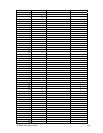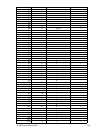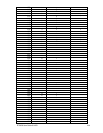ETU400 User Guide 011603
E-23
PROBLEM:
“CPF0818 Value cannot be converted to type implied by receiver”.
CAUSE:
The value to be converted and the receiving field are different data types.
SOLUTION:
Change the contents of the field to be converted or the type of the receiver field, and then try the
Change Variable (CHGVAR) command again. More information on data conversion in control
language (CL) programs and proper formats of different constant types can be found in the CL
Reference manual.
CAUSE:
Made a change to the "system message reply" so that they didn't transfer empty files and this is
when they started to get the error.
SOLUTION:
Change it back and IPL.
PROBLEM:
I can run ETU from the menu works fine, but it fails when I run it from a procedure. “CPF5149 I/O
error was detected in XLATN - DOS 4.10 Emulation”. Message is displayed when it starts to do
the translating. It does not get this message when executed through the menu option 13.
CAUSE:
A parameter in the line has been entered incorrectly.
SOLUTION:
Try adjusting the spaces, look carefully at 1's and l's; 0's and O's.
PROBLEM
“SYS1301 Invalid Procedure Name” when running a System 36 OCL. Commands sent in the script
work when sent from a command line.
CAUSE:
The IBM System 36 book says: "If your are running a procedure, either you incorrectly entered a
procedure name or parameter, or there is an error in the procedure. "
1) Using a batch file to send the commands.
2) There is an error in his command line.
3) CRTPF is disabled for the user name that you have logged on with.
4) The library where the file exists is not in the library list.
5) The file that you are trying to transfer is already open on the PC side.
6) User does not have ETU support on his PC emulation.