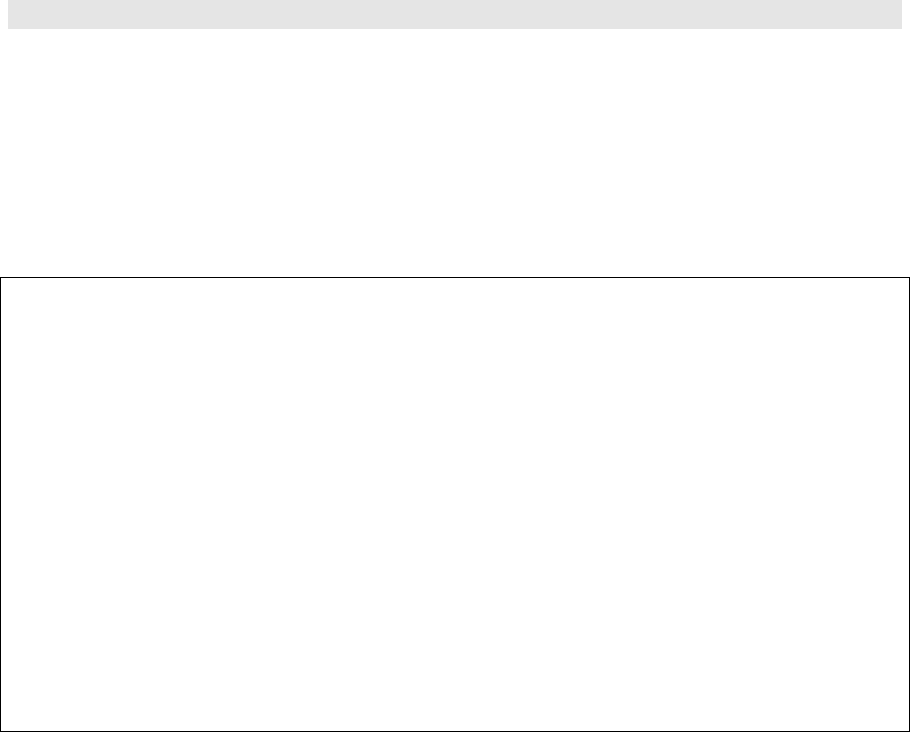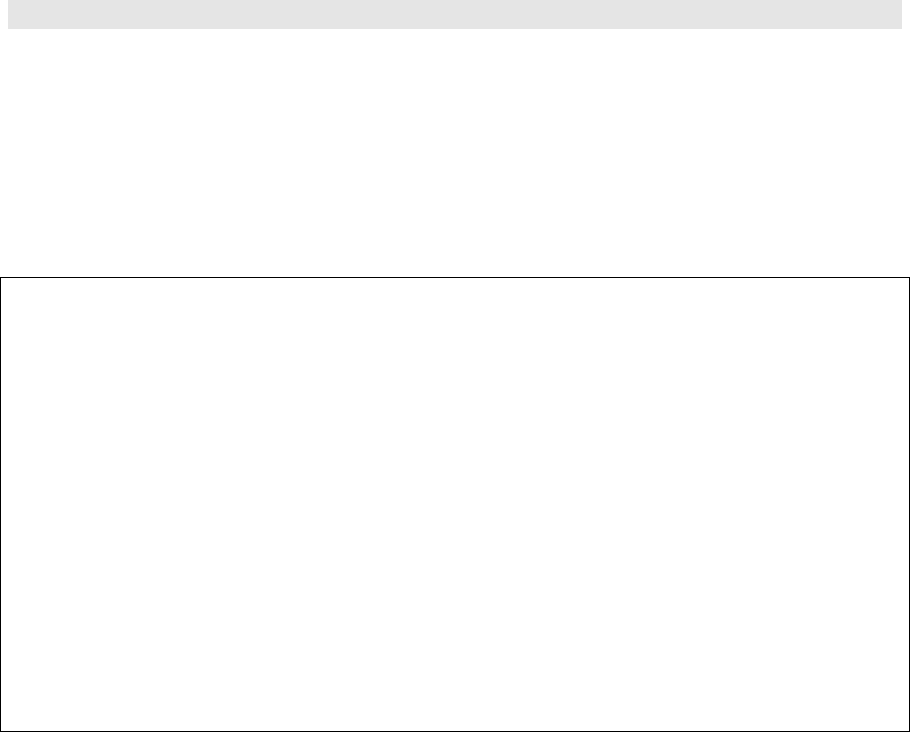
ETU400 User Guide 011603
9-22
Performing Batch Transfers
The ETU transfer commands featured in this chapter (PWRFROM3XB, PWRTO3XB,
PCFROMPC, PCTOPC, ) can all be run in batch mode from either a
microcomputer emulating a 5250 workstation or a dumb terminal.
To submit one of these commands to batch, use the ETU command SBMBATXFER.
Enter SBMBATXFER on the AS/400 command line, press F4, and provide the
information described below.
Figure 9-3 The Submit Batch Transfer prompt screen
Submit batch transfer: (SBMBATXFER)
Type choices, press Enter.
Command to submit to batch: . . Name
Job name: . . . . . . . . . . . *JOBD Name, *JOBD
Job description: . . . . . . . . *USRPRF Name, *USRPRF
Library name: . . . . . . . . *LIBL Name, *LIBL
Job queue: . . . . . . . . . . . QBATCH Name
Library name: . . . . . . . . *LIBL Name, *LIBL
Hold submitted job ?: . . . . . *NO *NO, *YES
Bottom
F3=Exit F4=Prompt F5=Refresh F12=Cancel F13=How to use this display
F24=More keys
SBMCMDNAM The name of the ETU command you want to submit to batch.
Enter PCFROMPC, PCTOPC, PWRFROM3XB, or PWRTO3XB.
JOBNAME The name of the job you are submitting to batch. The default,
*JOBD, assigns the name of the job description from the
user's AS/400 user profile. You can enter any name up to ten
characters.
JOBD The job description. The default, *USRPRF, uses the job
description associated with the user's AS/400 profile.
Library name The name of the library containing the job
description. The default, *LIBL, searches all
libraries in the user's library list.
JOBQ The name of the AS/400 job queue to which the command
will be sent. The default, QBATCH, is an IBM-supplied job
queue.
Library name The name of the library containing the job queue.
The default, *LIBL, searches all libraries in the
user's library list.
HOLD Specifies whether the job will be held or not once it is
placed in the job queue. The default is *NO. To hold the job,
enter *YES. You must then manually release the job.