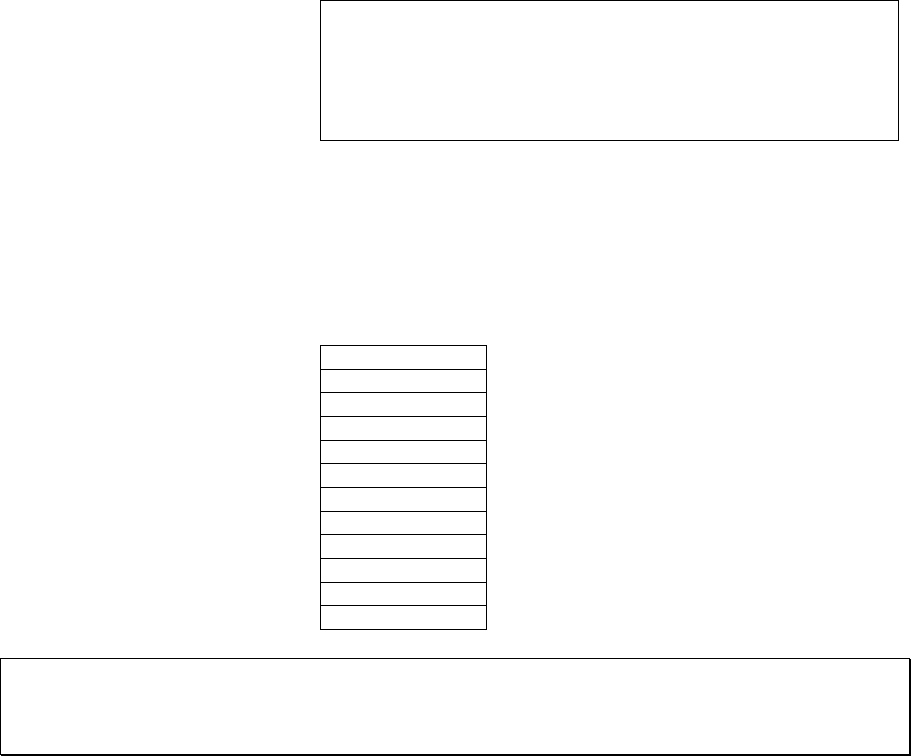
ETU400 User Guide 011603
4-13
Tab format (*TAB)
DIF format (*DIF)
TAB format is the same as BASIC Sequential,
except that tab characters, rather than commas,
separate the fields. Data in a *TAB format
looks similar to that shown below:
Table 4-4 Example of a *TAB data file
9.00 “LOlll” ”10119” “BLACK” ”DOG”9.00 ”890101”
9.00 “LO118” “10119” “RED” ”DOG” 8.00 “890301”
9.00 “LO118” “10221” “BLACK” “BIRD” 6.00 “890401”
9.00 “LO118” “lO222” ”BLUE” ”CAT” 6.00 “890201”
8.00 “LO118” “10222” ”BLACK” ”HORSE” 7.0 “890202”
8.00 “LO118” “10224” “GREEN” “FISH” 7.0 “890202”
DIF format is a standard method of storing PC
files created using a spreadsheet program. The
DIF format is based on vectors and tuples
(fields and records). Data in a *DIF file looks
similar to that shown below:
Table 4-5 Example of a *DIF data file
TABLE
0,1
“.”
VECTORS
0,0006
“.”
TUPLES
0,000000012
“.”
DATA0,0
“.”
-1,0
NOTE: Most micro applications provide utilities that allow the data to be
imported to or exported from *BASICS, *TAB, *DIF, or
*TEXT. Check the documentation supplied with your PC software for more
information about translating data to one of these formats.
In order to support the above-named formats, any file that ETU translates
must be defined with the same field definitions as the file being
transferred. The fields may be defined through the normal Data
Description Specifications (DDS) member associated with the specified
file name. See the IBM manual AS/400 Programming: Data Description
Specifications Reference, SC21-9620, for information on creating DDS
specifications.


















