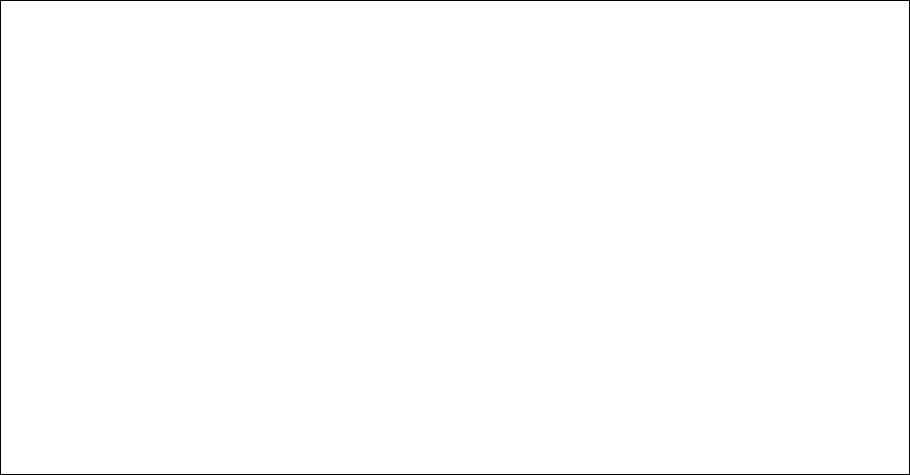
ETU400 User Guide 011603
C-17
15. The PDM screen, shown in Figure C-15, appears. Press F3 to exit to the
AS/400 main menu.
The demonstration file is now ready to be transferred to the AS/400. Be
sure to verify that the file has been created by reading the member added
to file message at the bottom of the screen.
Figure C-15 The PDM screen
Work with Members Using PDM NLRISC
File . . . . . . QDDSSRC
Library . . . . QGPL Position to . . . . .
Type options, press Enter.
2=Edit 3=Copy 4=Delete 5=Display 6=Print 7=Rename
8=Display description 9=Save 13=Change text 14=Compile 15=Create module...
Opt Member Type Text
BASICTST PF
QDSIGNON
SAMPLDDS PF sample DDS spec
SAMPLE PF DDS spec for sample file transfer
Bottom
Parameters or command
===>
F3=Exit F4=Prompt F5=Refresh F6=Create
F9=Retrieve F10=Command entry F23=More options F24=More keys
Member SAMPLE in file QGPL/QDDSSRC changed with 5 records.


















