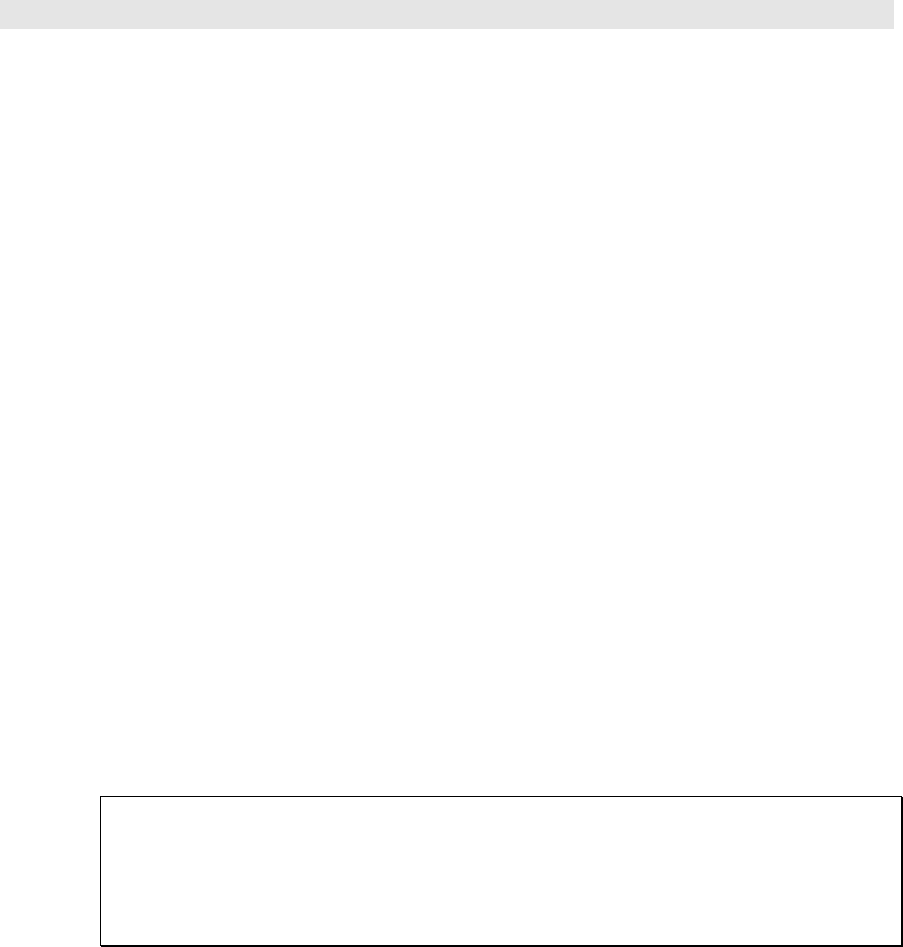
ETU400 User Guide 011603
I-1
Appendix I
ETU Automation
ETU400 Automation
This section is intended as an explanation of the considerations that one must make when one is
trying to automate file transfers using ETU400. It is usually easier to handle the function of
automating the process on the AS/400 itself, vs. using PC macros.
Interactive vs. Batch:
Interactive means that the command strings are or appear to be typed in by a user. Batch
means that the commands are sent by a utility that does not identify itself as a terminal. All
ETU400 commands will work in interactive mode. Some ETU400 commands will work in
batch mode. The ETU commands that work in batch mode are called power commands.
Power commands are only ETU400 commands. If you run SSP, then you can’t use
ETU400, only ETU36. Technically you can use the power commands, but they are not
supported in this environment.
Interactive ETU Commands:
The following commands are interactive and can be run only from a microcomputer
emulating a 5250 and using an ETU certified 5250 API: ALOCATB, DELETEB, TO3XB,
PGMTO3XB, PGMFROM3XB, RENAMEB, TESTB, FROM3XB, PRTFROM3X, PRTTO3X,
EDITTABLE, and STRSEU.
You must run these commands from the microcomputer that you are sending the file to or
receiving it from.
Interactive commands can be put in a CL script (called OCL on the System 36) as long as
they are run from the microcomputer that you are sending the file to or receiving it from. See
VWSAVRQS.
NOTE: You can not run the interactive commands from a CL script that is called from a
batch file. This is because the underlying AS400 commands that ETU utilizes for the
interactive commands are using COPYSELF. In other words a batch file does not
identify the PC. ETU sends an inquiry to (what it assumes to be) a user’s
microcomputer asking if it is ETU capable. Because the AS400 sent the command, it
gets the question.
Power or Batch ETU Commands:
The ETU commands that translate data or work with translation tables can be run in batch
mode as well as interactively. These commands are PRTXFRMPC, PRTXTOPC,
XLATEFROM, and XLATETO. You can run these commands from a microcomputer
emulating a 5250 terminal or from any host terminal attached to the host.
The ETU power commands can also be submitted to batch by using SBMJOB, or the ETU
facility SBMBATXFER (submit batch transfer), or from the SBMSCHJOB (submit scheduled


















