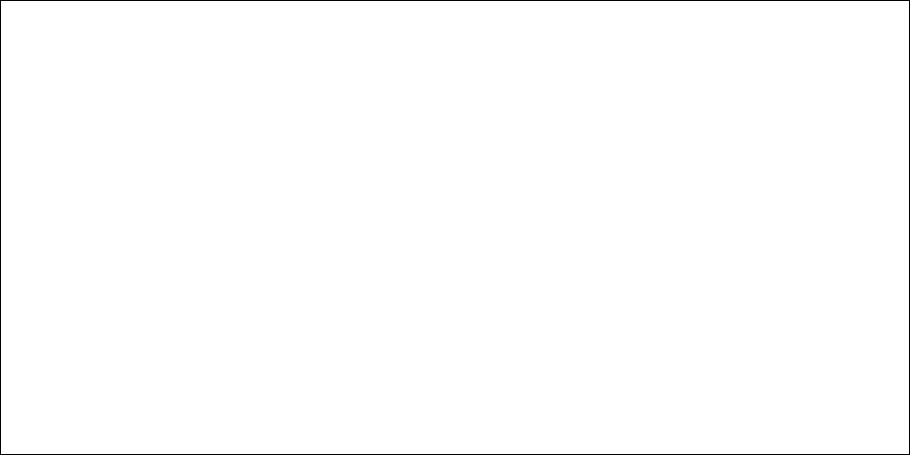
ETU400 User Guide 011603
6-5
XLATEFROM Example
Suppose you transferred a PC file to the host using the TO3XB command.
You didn't translate the file during the transfer operation, but you do
want to translate it now using the XLATEFROM command.
The name of the host file containing the untranslated data is RS132 in
the NEWLIB library. After the file is translated, it will be written to
an existing host file called HOME1, in the member of the same name.
Because the host file already exists, the record length will remain at
zero, and you will use the defaults for FLDDEFFILE and FLDDEFMBR. The
file is in BASIC Sequential format with commas as delimiters.
1. Choose option 20 from the ETU Main menu.
The ETU Utilities menu displays.
2. Choose option 10 from the ETU Utilities menu.
The XLATEFROM screen displays.
3. At the PC data file prompt, enter the name of the file to be
translated:
rs132
Figure 6-1 The XLATEFROM prompt screen
Translate data from PC: (XLATEFROM)
Type choices, press Enter.
PC data file created by FROMPC Name
Library name: . . . . . . . . *LIBL Name, *LIBL
PC data member name: . . . . . . *FILE Character value, *FILE, *LAST
Host output data file name: . . Name
Library name: . . . . . . . . *LIBL Name, *LIBL
Host output file member name: . *FILE Character value, *FILE
Record length (0=existing): . . 0-9989
File type: . . . . . . . . . . . *DATA *SRC, *DATA
Add seq/date field ?: . . . . . *NO *YES, *NO
Type of translate: . . . . . . . *TEXT *TEXT, *BASICS, *DIF, *TAB
Translation table file name: . . TRANSLATE Name, TRANSLATE, MACTAB
Library name: . . . . . . . . *LIBL Name, *LIBL
Translation table member name: ATOE1 Character value
Truncate text: . . . . . . . . . *NO *YES, *NO
Job description: . . . . . . . . Name
Library name: . . . . . . . . *LIBL Name, *LIBL
More...
F3=Exit F4=Prompt F5=Refresh F12=Cancel F13=How to use this display
F24=More keys


















