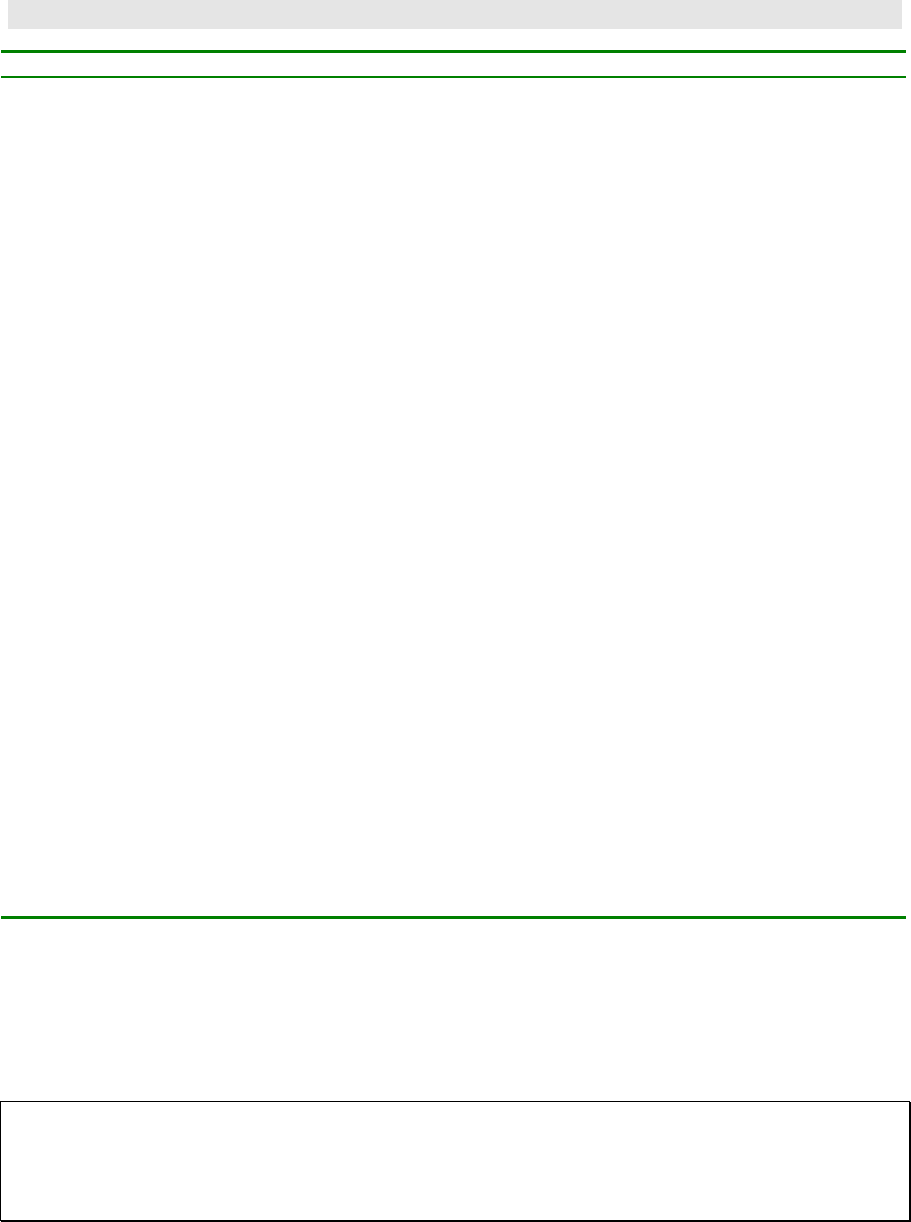
ETU400 User Guide 011603
10-48
TO3XB Command
Parameter description Parameter name Parameter values
File name TOFILE host file name
*MULTI
Library name *LIBL
library name
Member name FRMMBR *FILE
*MULTI
member name
Record length RECL *FILE 0-9989
File Type
FILETYPE
*DATA
*SAVE
*SRC
*SAVF
Add seq/date field
SRCSEQ
*NO or *YES
Type of translation
TRANSLATE
*TEXT or *YES
*DIF
*BASICS
*TAB
*NO or *NONE
Translation file name
TRNSFILE
TRANLATE
MACTAB
file name
Library name *LIBL
library name
Member name TRANSMBR *ATOE1
member name
Truncate text TRUNCATE *NO
*YES
DDS or F&I file name FLDDEFFILE *NONE or *DDS
file name
Library name *LIBL
library name
Member name FLDDEFMBR *FILE
file name
Qualified file name QFNAME1 micro file name
Save request definition? SAVRQS *NO or *YES
Request name name of request
Display status message? DSPSTSMSG *NO or *YES
The TO3XB command transfers a micro file to the AS/400, and, optionally,
translates the data. The data is translated according to the specified
translation type and translation table. Four different types of
translation can be selected: *DIF, *BASICS, *TAB, and *TEXT (see Chapter
4, Learning About ETU, for more information on each type), or *NONE for
no translation.
NOTE: *DIF, *BASICS, and *TAB translations require that the fields in the
IBM data file be defined in advance of the file transfer. The fields may
be defined with data description specifications (DDS) associated with the
data file, or with a source member created with standard RPG F and I
specifications that describe the field layouts of the data file.
TOFILE The qualified file name of the AS/400 file into which the
micro data is to be written.
Library The name of the library containing the TOFILE. The
default is *LIBL. You must specify an existing library


















