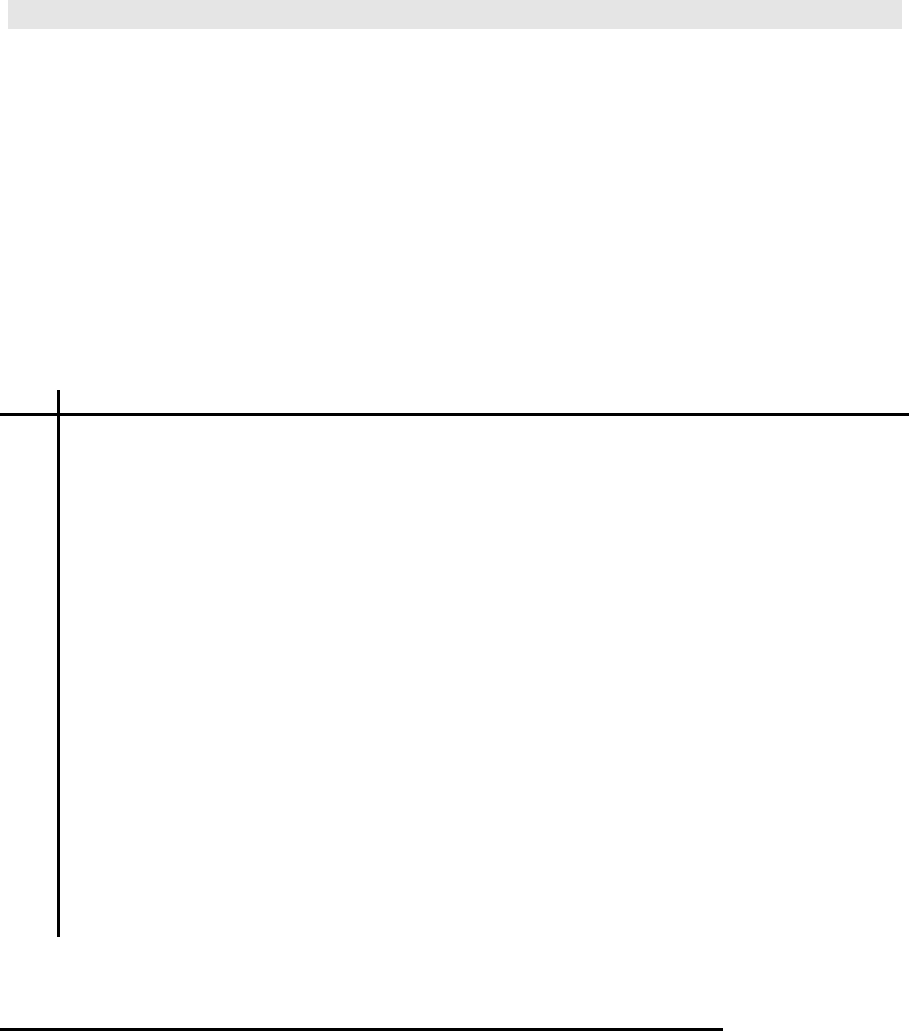
ETU400 User Guide 011603
D-3
Creating F & I Specifications
In order to transfer tabular data, like that found in spreadsheets or
data bases, you must create a template that tells the AS/400 where each
field begins and ends, and what type of data will be in each field. This
is done through the use of Format and Input (F&I) specifications or DDS
specifications. See Appendix C for a detailed explanation of DDS
specifications.
In this example you will see how to create F&I specs that allow a PC file
to be transferred and properly formatted on the AS/400. The PC file is
called SAMPLE and was created using a PC spreadsheet application. The PC
spreadsheet file is represented in Figure D-1 shown below. This
spreadsheet contains four fields. Table D-1, at the bottom of this page,
describes how each field is defined.
Figure D-1 SAMPLE file created with PC spreadsheet
A B C D E
1
Bart Simpson President 45301 San Jose
2
Homer Simpson Vice President 34500 Austin
3
Fred Flintstone General Manager 57500 Denver
4
Cliff Anderson Technical Support Manager 42300 Springfield
5
Tom Stiles Customer Relations
Manager
32400 Los Angeles
6
Monica Martinez Office Manager 24300 Buda
7
Scott Haram Director of Intelligence 00700 Chicago
8
Tom Williams Sales Manager 43200 Dallas
9
Mr. Spock Foreign Relations 23400 Vulcan
10
Dilbert Dill Engineering Manager 42300 San Jose
11
Wally Findley Marketing Manager 76700 Houston
12
Herman Munster Software Engineer 66600 Waco
13
Cosmo Kramer Personal Director 32100 New York
14
Harry Potter Vice President 43200 London
15
Gandalf Wizard Information Systems
Manager
16
17
18
19
20
21
Table D-1 Field definitions for file SAMPLE
Field Name Field Length Field Type Decimal Positions
NAME 17 Alphabetic -
TITLE 36 Alphabetic -
SALARY 7 Numeric 2
CITY 15 Alphabetic -


















