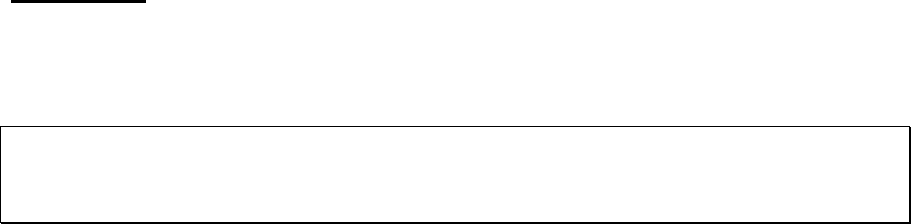
ETU400 User Guide 011603
10-13
MICLST2 The device name of the target micro. The default, *REQUESTER,
transfers multiple files to the micro from which you initiate
the command. (You must be authorized to any device you
specify in this parameter, or the transfer will fail.)
If multiple files are transferred, the files transferred to
the target micro have the same name as the device from which
they came. If the host device name is longer than eight
positions, the file name on the micro will be in the format:
XXXXXXXX.XX.
For example, a file transferred from a micro with device name
Port5 Addr3 to another micro is called PORT5ADD.R3.
Warning:
Since ETU automatically assigns the target file names
when more than one file is transferred, you may have problems with
overwriting previously transferred files. To avoid this situation,
change the name of the files once they are received on the target
micro, or copy them to a different directory.
NOTE: This parameter must be changed from *REQUESTER to the device name
of the target micro when you run the PCFROMPC command in batch mode. The
device you specify must be powered on, have emulation loaded, and have
the AS/400 sign-on screen displayed.
SAVRQS Saves the current request definition so it can be used at a
later time. The request definition is this completed PCFROMPC
command with the parameter values as you have specified them.
The default is *NO. To save the request definition, specify
*YES and enter the request name you desire.
Request Name The name of the SAVRQS request definition. The
request name can be up to ten characters long.
(To recall the saved request, use the ETU command
VWSAVRQS.)
DSPSTSMSG Displays program status messages during the execution of the
command. The default is *YES. To turn the messages off, enter
*NO.


















