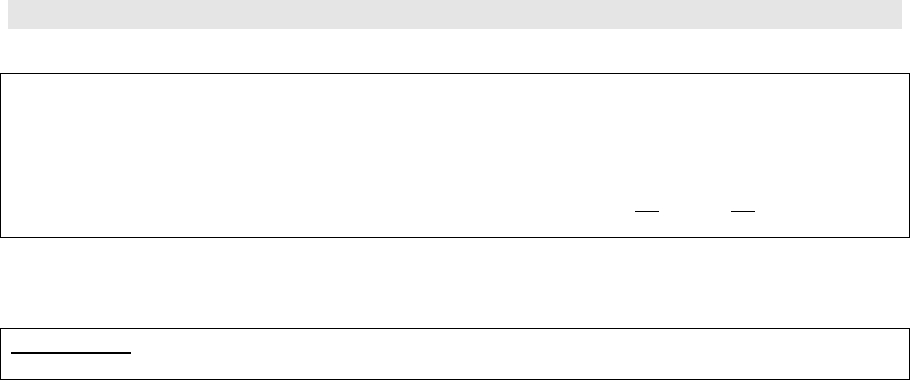
ETU400 User Guide 011603
G-33
XLTPCPRT Procedure
ETU36 XLTPCPRT, AS/400 label, date , # copies , printer id ,
forms id , cpi , lpi , align hold
10 6 YES YES
12 8 NO NO
The XLTPCPRT procedure translates a PC-DOS file and places it on the
AS/400 print spool.
Mac Users: Do not run this procedure, as unpredictable results
will occur.
AS/400 label is the label (name) of the previously transferred
workstation print file on the AS/400 disk to be
translated into AS/400 print report and placed on the
AS/400 print spool.
date (optional) is the date of the workstation print file
“AS/400 label” (YMD format).
# copies (optional) is the number of copies of the report to
print on the AS/400. The default is one copy.
printer id (optional) is the AS/400 printer id to which the report
will be sent. If left blank, the entry will default to
the value specified in the configuration of the
workstation on which the XLTPCPRT procedure is
executed.
forms id (optional) is the forms number (name) on which to print
the report. If left blank, the entry will default to
the value specified in the configuration of the
workstation on which the XLTPCPRT procedure is
executed.
cpi (optional) is the characters-per-inch format for the
report. If left blank, the entry will default to the
value specified in the configuration of the workstation
on which the XLTPCPRT procedure is executed.
lpi (optional) is the lines per-inch-format for the report.
If left blank, the entry will default to the value
specified in the configuration of the workstation on
which the XLTPCPRT procedure is executed.
align (optional) specifies whether a forms alignment halt
will be issued on the printer's console for this
report. The default is NO.
hold (optional) specifies whether the report will be “held”
on the print spool until the operator releases it for
printing. The default is NO.


















