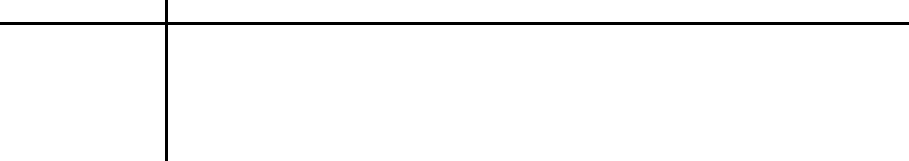
ETU400 User Guide 011603
A-8
Checking the Audit Trail
All ETU transfer operations performed with the above-named ETU commands
create entries in the audit trail in the QPRINT output queue. To view the
audit trail, display the QPRINT output queue by entering the command
WRKOUTQ QPRINT on the AS/400 command line. Each ETU audit trail entry is
listed in the output queue as ETUADTPP.
To view an entry, enter 5 next to the entry and press ENTER. The audit
trail for the entry you selected displays. The audit trail includes the
following information:
Command Name of the transfer command.
File name The qualified file name of the file that was transferred.
Device The name of the device or devices from which or to which the
file was transferred.
Status A two-digit code describing the status of the file transfer.
Possible codes are listed in Table A-1.
Table A-2 The ETU Audit Trail Status Messages
Status Code Status Message
00
Transfer Successful
01
Unsuccessful Not able to acquire device
02
Unsuccessful Invalid return code from device during transfer
03
Unsuccessful Invalid return code from device during decode
04
Unsuccessful Invalid return code from device during allocate
AA
Unsuccessful Device Error
Description A description of the file transfer operation.


















