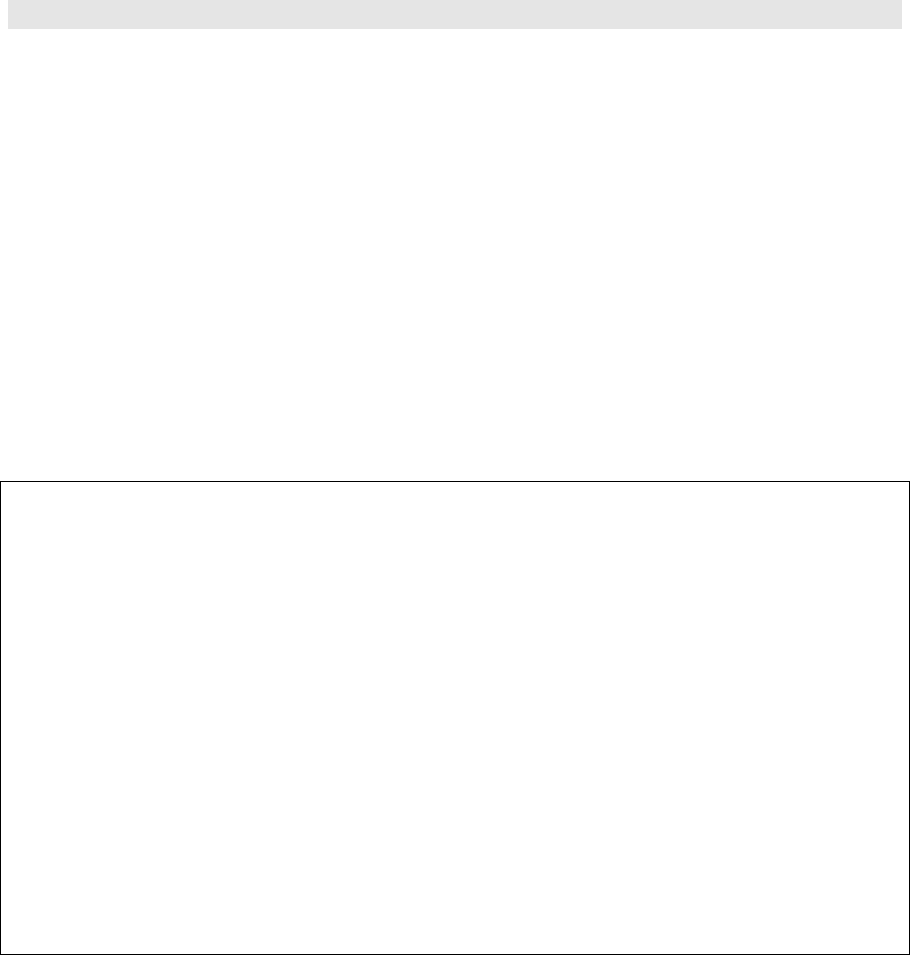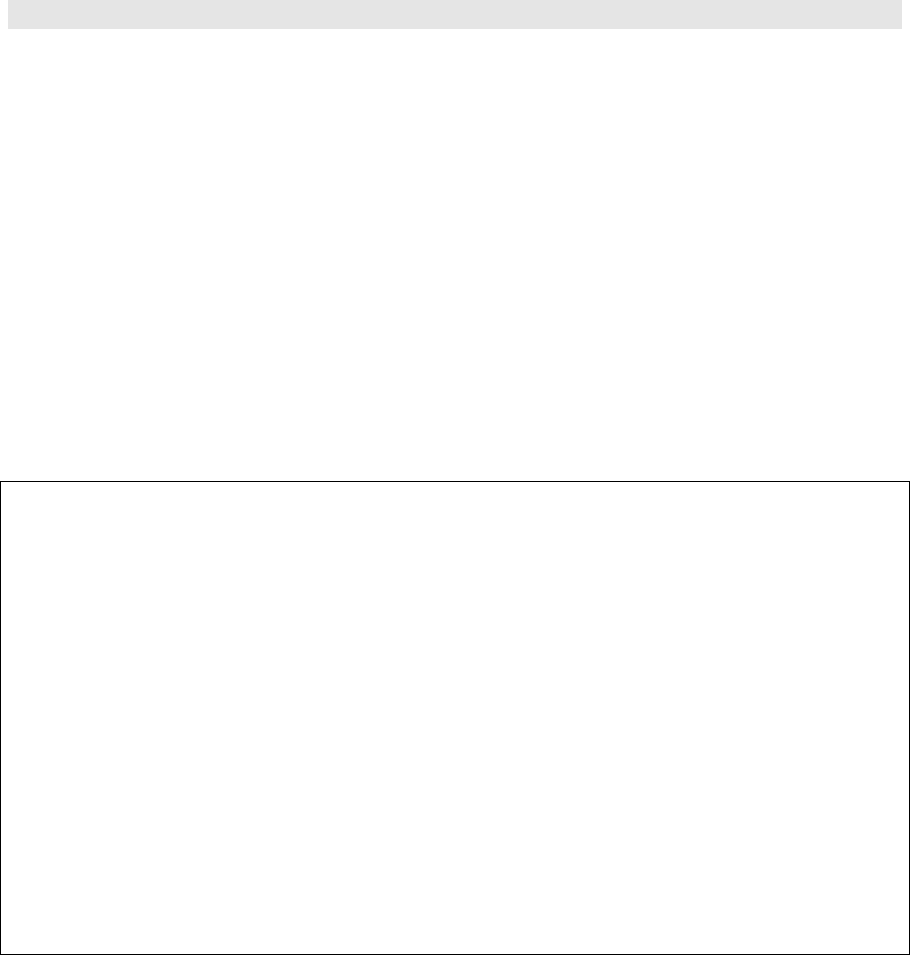
ETU400 User Guide 011603
A-6
Configuring the Audit Trail
An audit trail is produced for the ETU commands FROM3XB, PCFROMPC,
PCTOPC, PWRFROM3XB, PWRTO3XB, and TO3XB. The purpose of an audit trail is
to inform you whether a file transfer operation was successful, and, if
not, why it was not.
When you first install ETU, the audit trail is configured as active with
entries sent on hold to the QPRINT output queue. By re-configuring the
audit trail, you can turn off the audit trail, send the audit trail
entries to an output queue of your choice, or send the entries directly
to a printer, rather than put them on hold.
To change the audit trail configuration, display the Configure Audit
Trail prompt screen by entering the CFGAUDIT command on the AS/400
command line and prompting (press F4).
You may change the audit trail configuration by changing the values of
the parameters described below.
Figure A-1 The CFGAUDIT prompt screen
Configure audit trail: (CFGAUDIT)
Type choices, press Enter.
Create audit trail: . . . . . . *YES *YES, *NO
Audit trail output queue: . . . QPRINT Name
Library name: . . . . . . . . *LIBL Name, *LIBL
Hold spool file: . . . . . . . . *YES *YES, *NO
Bottom
F3=Exit F4=Prompt F5=Refresh F12=Cancel F13=How to use this display
F24=More keys