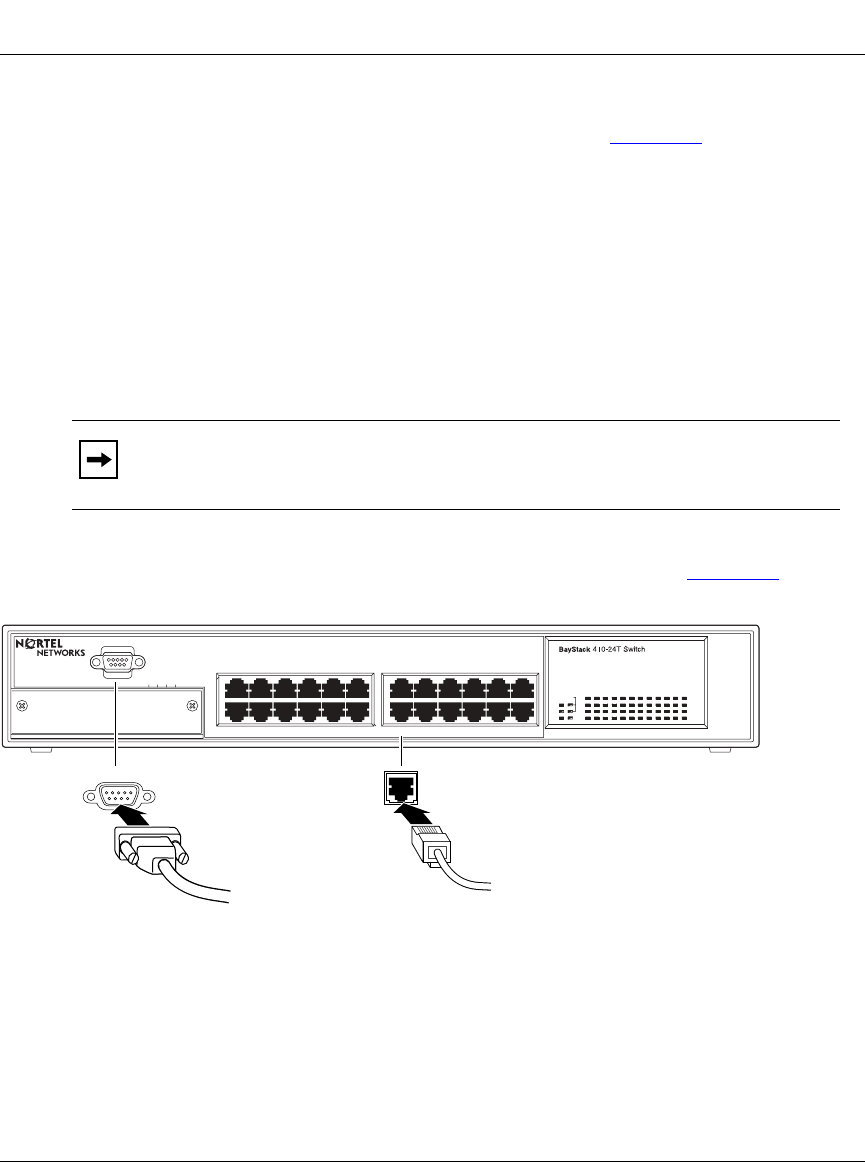
Using the BayStack 410-24T 10BASE-T Switch
2-8
309985-A Rev 00
Connecting the 10BASE-T Ports
Connect devices to the 10BASE-T ports as shown in Figure 2-5
The BayStack 410-24T switch 10BASE-T ports are configured with RJ-45
connectors that are wired as MDI-X ports. As in conventional Ethernet repeater
hubs, the BayStack 410-24T switch ports connect via straight-through cables to
the network interface card (NIC) in a node or server. When connecting to an
Ethernet hub or to another switch, you must use a crossover cable. See
Appendix D, “Connectors and Pin Assignments,” for more information.
A standard RJ-45 connection is provided to connect devices to the switch through
the 10BASE-T ports.
To connect the RJ-45 port cables, insert the cable plug into the appropriate port
connector until the release tab snaps into the locked position (Figure 2-5
).
Figure 2-5. 10BASE-T Port Connections
Note:
10BASE-T/100BASE-TX MDA ports (optional) must use Category 5
UTP cable to accommodate the 100BASE-TX functionality.
Uplink/Expansion Module
2826 2725
Comm Port
17 1913 15 21
18 2014 16 22 24
23
Status
Dwn
Pwr Up
Cas
RPSU Base
Activity
Activity
Link
Link
5713 9
682 4 10 12
11
BS41042A
Comm Port


















