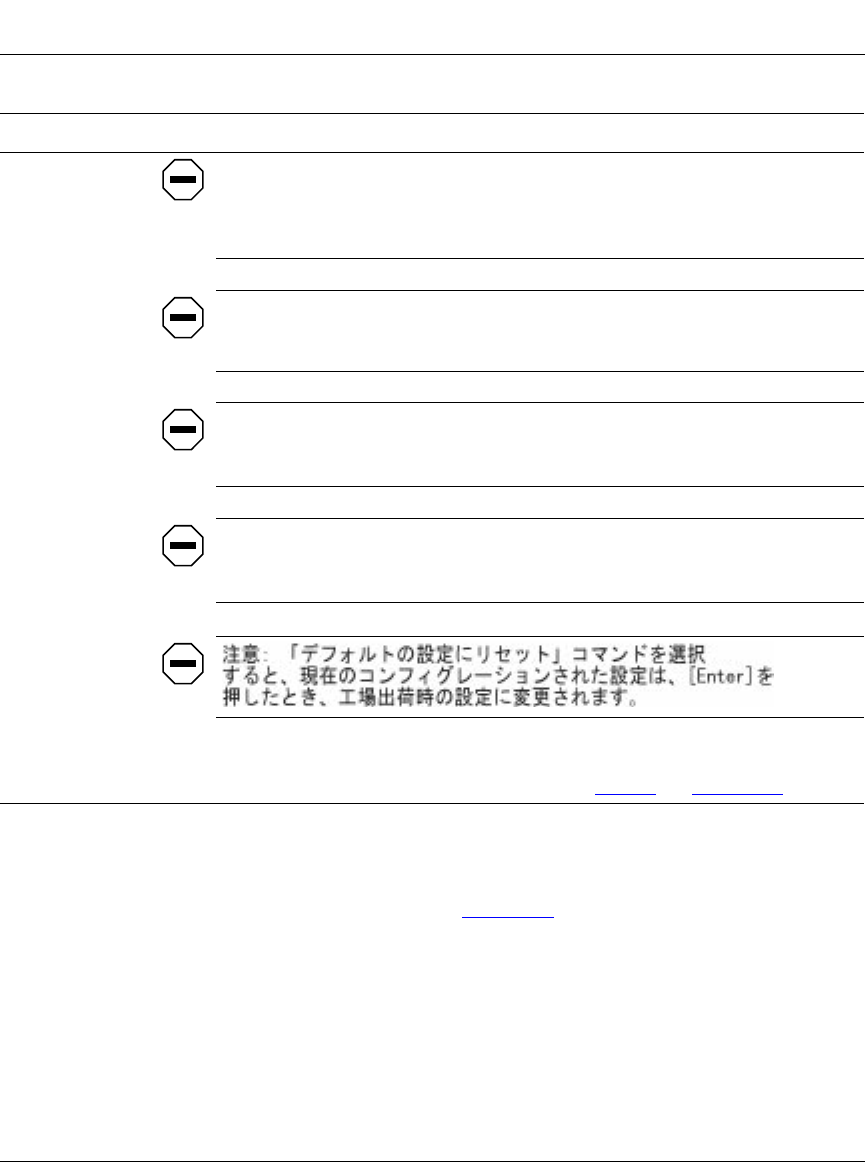
Using the Console Interface
309985-A Rev 00
3-7
IP Configuration/Setup
The IP Configuration/Setup screen (Figure 3-3) allows you to set or modify the
BayStack 410-24T switch IP configuration parameters. Data that you enter in the
user-configurable fields takes effect as soon as you press [Enter].
Choose IP Configuration/Setup (or press i) from the main menu to open the
IP Configuration/Setup screen.
Achtung:
Bei Auswahl des Befehls zur Rücksetzung auf die
Standardeinstellungen werden alle von Ihnen konfigurierten Einstellungen durch
die werkseitigen Standardeinstellungen ersetzt, wenn Sie die Eingabetaste
drücken.
Attention:
Si vous restaurez la configuration usine, votre configuration courante
sera remplacée par la configuration usine dès que vous appuierez sur [Entrée].
Precaución:
Si selecciona el comando Restaurar valores predeterminados,
todos los valores de configuración se sustituirán por las valores
predeterminados en fábrica al pulsar [Intro].
Attenzione:
Nel caso in cui si selezioni la reimpostazione dei valori di default,
tutte le impostazioni configurate verranno sostituite dai default di fabbrica
premendo il tasto [Invio].
Logout
Allows a user in a TELNET session or a user working at a password-protected
console terminal to terminate the session (see “
Logout” on page 3-100).
Table 3-1. Console Interface Main Menu options
(continued)
Option Description


















