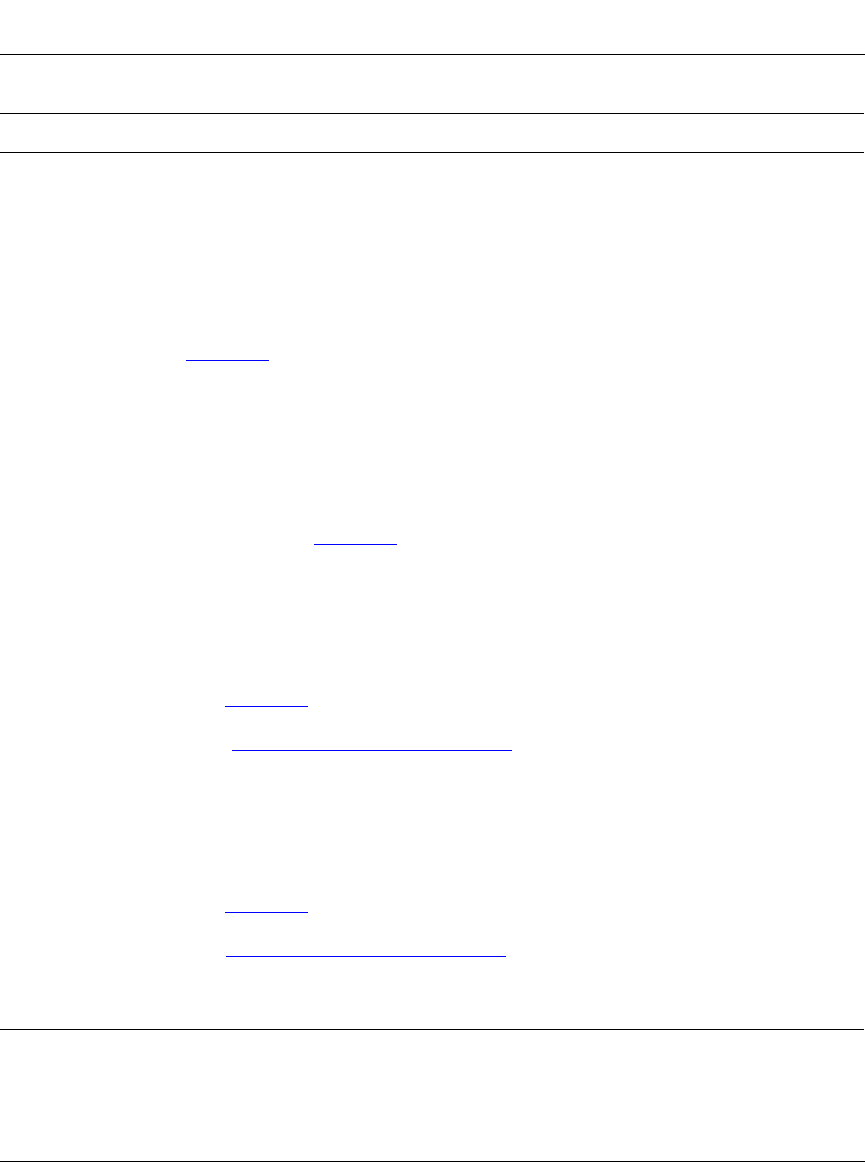
Using the BayStack 410-24T 10BASE-T Switch
3-50
309985-A Rev 00
Monitor Unit/Port
Indicates the port number (of the specified unit) that is designated as the monitor
port.
Default Value Zero-length string
Range 1 to 8 / 1 to 28 (depending on model type)
Unit/Port X
Indicates one of the ports (of the specified unit) that will be monitored by the
designated port monitor when one of the port-based monitoring modes is selected.
This port will be monitored according to the value X in the Monitoring Mode field (see
Table 3-20
).
Default Value Zero-length string
Range 1 to 8 / 1 to 28 (depending on model type)
Unit/Port Y
Indicates one of the ports (of the specified unit) that will be monitored by the
designated port monitor when one of the port-based monitoring modes is selected.
When installed as a standalone switch, the screen does not display the (Unit/) field
designation. This port will be monitored according to the value Y in the Monitoring
Mode field (see Table 3-20
).
Default Value Zero-length string
Range 1 to 8 / 1 to 28 (depending on model type)
Address A
Indicates the MAC addresses that will be monitored by the designated port monitor
when one of the address-based monitoring modes is selected. This port will be
monitored according to the value “Address A” in the selected Monitoring Mode field
(see Table 3-20
). Users can enter the MAC address from this screen or from the MAC
Address Table screen. The entry is displayed and can be modified by either screen
(see ““MAC Address Table” on page 3-19).
Default Value 00-00-00-00-00-00 (no MAC address assigned)
Range 00-00-00-00-00-00 to FF-FF-FF-FF-FF-FF
Address B
Indicates the MAC addresses that will be monitored by the designated port monitor
when one of the address-based monitoring modes is selected. This port will be
monitored according to the value “Address B” in the selected Monitoring Mode field
(see Table 3-20
). Users can enter the MAC address from this screen or from the MAC
Address Table screen. The entry is displayed and can be modified by either screen
(see “MAC Address Table” on page 3-19).
Default Value 00-00-00-00-00-00 (no MAC address assigned)
Range 00-00-00-00-00-00 to FF-FF-FF-FF-FF-FF
Table 3-19. Port Mirroring Configuration Screen Fields
(continued)
Field Description


















