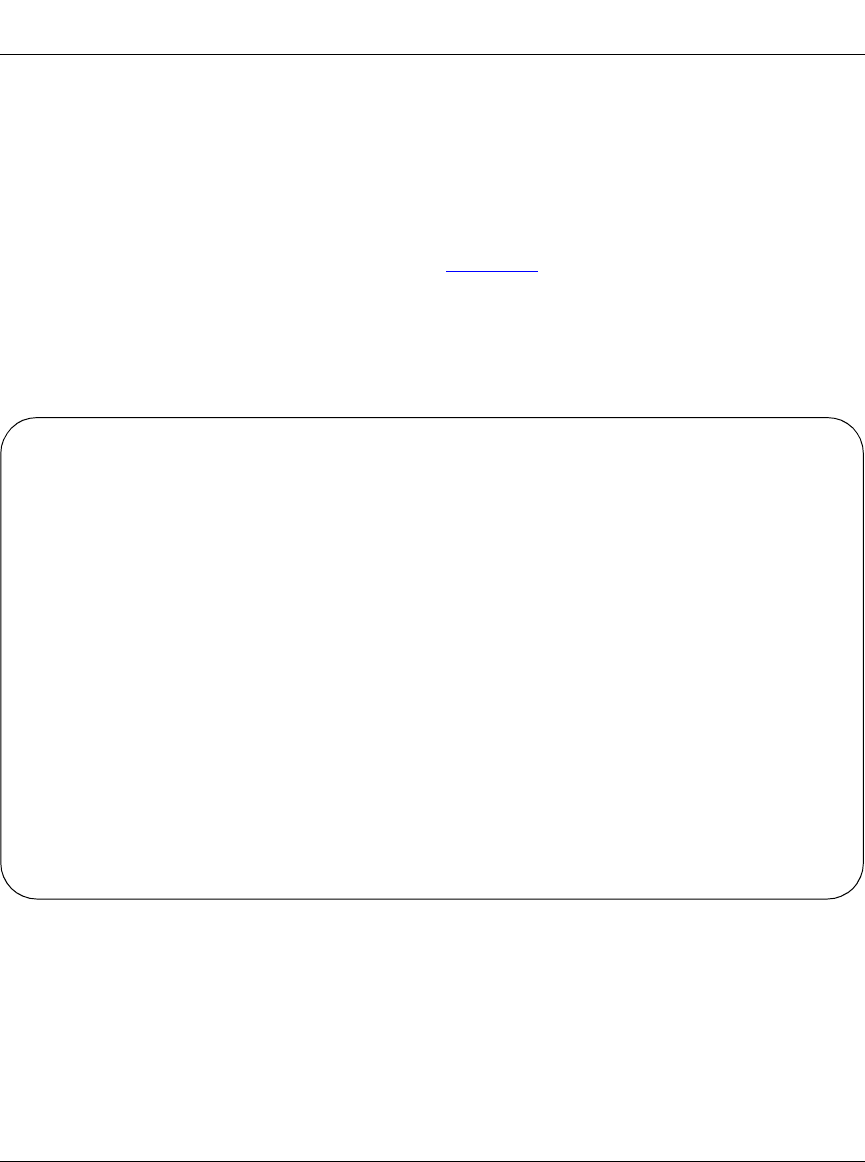
Using the BayStack 410-24T 10BASE-T Switch
3-12
309985-A Rev 00
If an IP address is not currently in use, these actions take effect immediately. If an
IP address is currently in use, these actions take effect only after the switch is reset
or power cycled.
SNMP Configuration
The SNMP Configuration screen (Figure 3-4) allows you to set or modify the
SNMP configuration parameters.
Choose SNMP Configuration (or press m) from the main menu to open the SNMP
Configuration screen.
Figure 3-4. SNMP Configuration Screen
SNMP Configuration
Read-Only Community String: [ public ]
Read-Write Community String: [ private ]
Trap #1 IP Address: [ 0.0.0.0 ]
Community String: [ ]
Trap #2 IP Address: [ 0.0.0.0 ]
Community String: [ ]
Trap #3 IP Address: [ 0.0.0.0 ]
Community String: [ ]
Trap #4 IP Address: [ 0.0.0.0 ]
Community String: [ ]
Authentication Trap: [ Enabled ]
AutoTopology: [ Enabled ]
Enter text, press <Return> or <Enter> when complete.
Press Ctrl-R to return to previous menu. Press Ctrl-C to return to Main Menu.


















