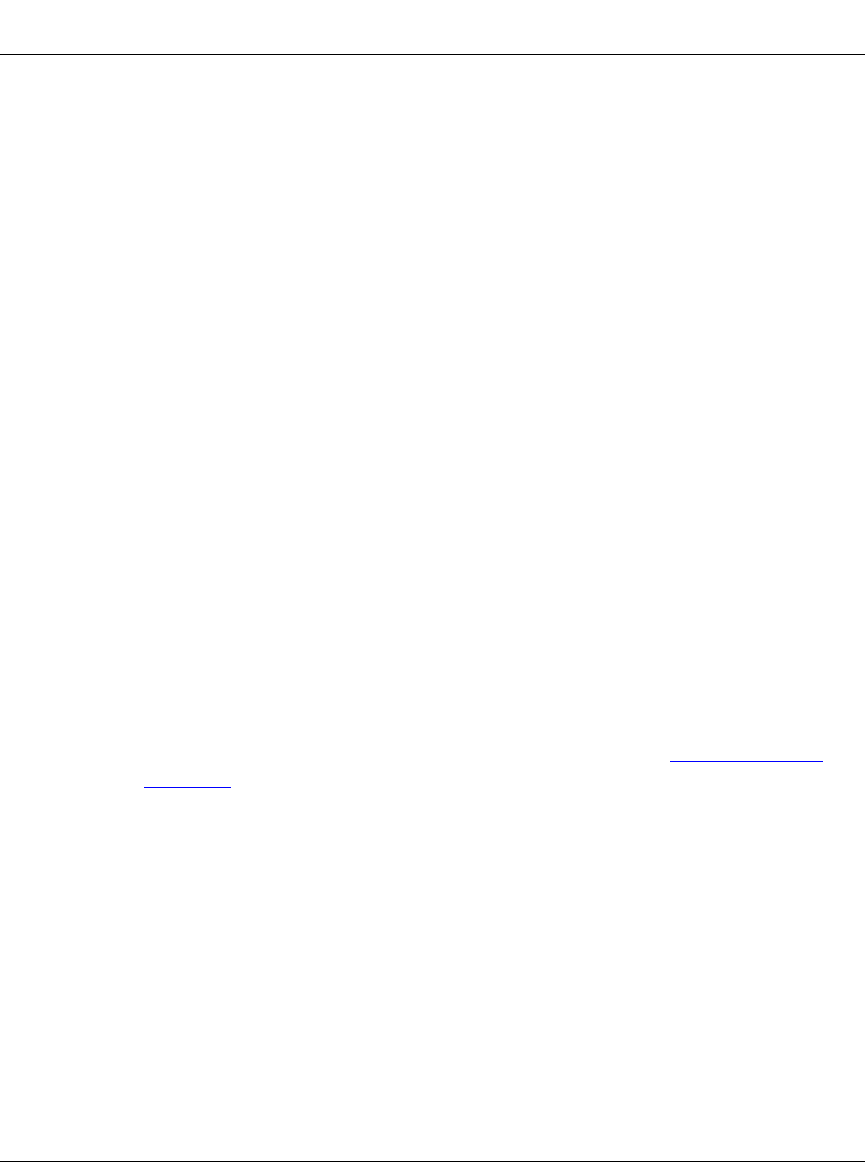
Introduction to the BayStack 410-24T Switch
309985-A Rev 00
1-13
RADIUS-Based Network Security
The RADIUS-based security feature allows you to set up network access control,
using the RADIUS (Remote Authentication Dial-In User Services) security
protocol. The RADIUS-based security feature uses the RADIUS protocol to
authenticate local console and TELNET logins.
You will need to set up specific user accounts (user names and passwords, and
Service-Type attributes) on your RADIUS server before the authentication
process can be initiated.
To provide each user with appropriate levels of access to the switch, set the
following username attributes on your RADIUS server:
• Read-write access -- Set the Service-Type field value to Administrative.
• Read-only access -- Set the Service-Type field value to NAS-Prompt.
For detailed instructions about setting up your RADIUS server, refer to your
RADIUS server documentation. For instructions on using the console interface
(CI) to set up the Radius-based security feature, see “Console/Comm Port
Configuration” on page 3-65.
IGMP Snooping Feature
For conserving bandwidth and controlling IP Multicast, the IGMP snooping
feature can provide the same benefit as IP Multicast routers, but in the local area.
For more information about the IGMP snooping feature, see “
IGMP Snooping” on
page 1-48
.
Configuration and Switch Management
The BayStack 410-24T switch is shipped directly from the factory ready to
operate in any 10BASE-T network. Optional MDAs are available for connecting
to 100BASE-T networks. You can manage the switch using the Nortel Networks
Optivity
®
network management software, Nortel Networks Device Manager
Software, or any generic SNMP-based network management software; however,
you must assign an IP address to the switch or stack, depending on the mode of
operation. You can set both addresses by using the Console/Comm Port or BootP,
which resides on the switch. For more information about using the Console/
Comm Port to configure the switch, see Chapter 3, “Using the Console Interface.”


















