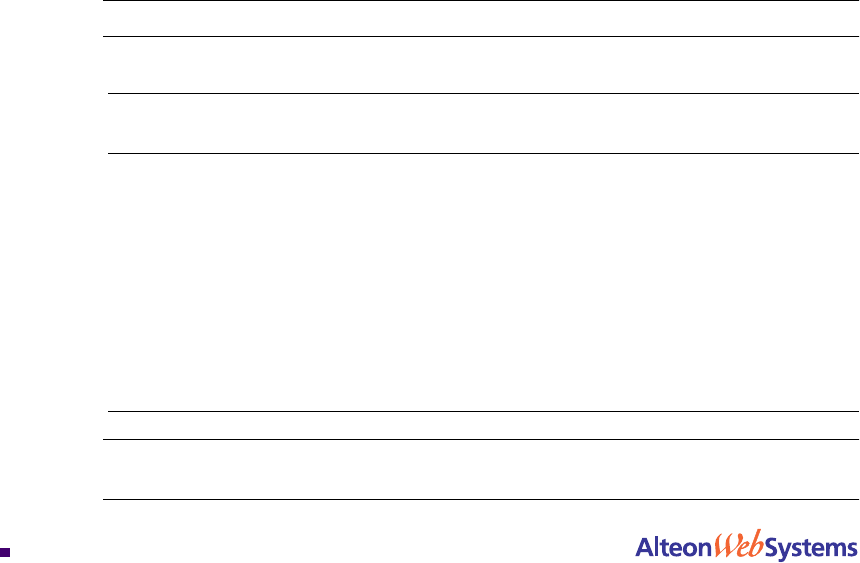
Web OS 10.0 Application Guide
128
Chapter 6: Server Load Balancing
212777-A, February 2002
Additional Server Load Balancing Options
In the previous section (“Configuring Server Load Balancing” on page 124), many of the SLB
options are left to their default values. The following configuration options can be used to cus-
tomize SLB on your Web switch:
n “Supported Services and Applications” on page 128
n “Disabling and Enabling Real Servers” on page 129
n “IP Address Ranges Using imask” on page 129
n “Health Checks for Real Servers” on page 130
n “Configuring Multiple Services” on page 130
n “Metrics for Real Server Groups” on page 131
n “Weights for Real Servers” on page 134
n “Connection Time-outs for Real Servers” on page 134
n “Maximum Connections for Real Servers” on page 134
n “Backup/Overflow Servers” on page 135
Supported Services and Applications
Each virtual server can be configured to support up to eight services, limited to a total of 256
services per switch. Using the /cfg/slb/virt <virtual server number>/service
option, the following TCP/UDP applications can be specified:
NOTE – The service number specified on the switch must match the service specified on the server.
NOTE – Load balancing some applications (such as FTP and RTSP) require special attention.
See “Load Balancing Special Services” on page 149 for more information.
Table 6-3 Well-Known Application Ports
Number TCP/UDP
Application
Number TCP/UDP
Application
Number TCP/UDP
Application
20
21
22
23
25
37
42
43
53
69
70
ftp-data
ftp
ssh
telnet
smtp
time
name
whois
domain
tftp
gopher
79
80
109
110
111
119
123
143
144
161
162
finger
http
pop2
pop3
sunrpc
nntp
ntp
imap
news
snmp
snmptrap
179
194
220
389
443
520
554
1645, 1812
1813
1985
bgp
irc
imap3
ldap
https
rip
rtsp
Radius
Radius Accounting
hsrp


















