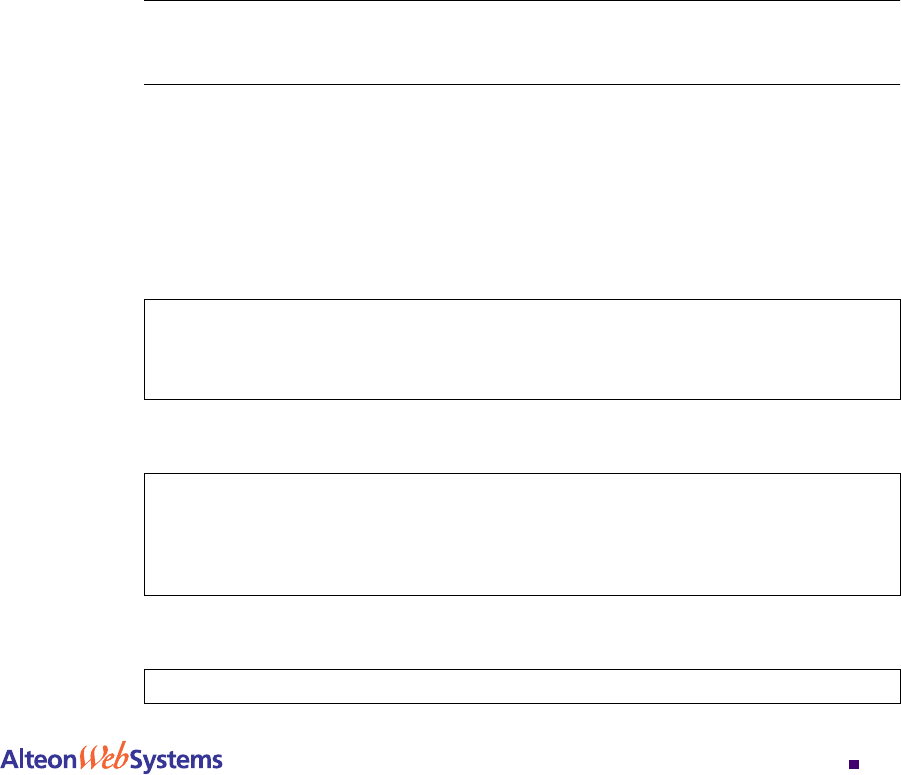
Web OS 10.0 Application Guide
Chapter 6: Server Load Balancing
141
212777-A, February 2002
Load Balancing Metric
For each service, a real server is selected using the configured load balancing metric (hash,
leastconns, minmisses, or roundrobin). To ensure even distribution, once an avail-
able server is selected, the switch will use the roundrobin metric to choose a real port to
receive the incoming connection.
If the algorithm is leastconns, the switch sends the incoming connections to the logical
real server (real server IP address/port combination) with the least number of connections.
The /cfg/slb/virt command defines the real server TCP or UDP port assigned to a ser-
vice. By default, this is the same as the virtual port (service virtual port). If
rport is config-
ured to be different from the virtual port defined in
/cfg/slb/virt <virtual server
number
>/service <virtual port>, the switch maps the virtual port to the real port.
NOTE – To use the single virtual port to multiple rport feature, configure this real server port
option to be a value of 0. However, note that you cannot configure multiple services with mul-
tiple rports in the same server if the multiple rport feature is enabled.
Configuring Multiple Service Ports
Two commands, addport and remport, under the real server menu allow users to add or
remove multiple service ports associated with a particular server. (A service port is a TCP or
UDP port number.) For example: addport 8001 and remport 8001.
1. Configure the real servers.
2. Add all four servers to a group.
3. Configure a virtual server IP address.
>> # /cfg/slb/real 1/rip 192.168.2.1/ena
>> # ../real 2/rip 192.168.2.2/ena
>> # ../real 3/rip 192.168.2.3/ena
>> # ../real 4/rip 192.168.2.4/ena
>> # /cfg/slb/group 1
>> Real server Group 1# add 1
>> Real server Group 1# add 2
>> Real server Group 1# add 3
>> Real server Group 1# add 4
>> # /cfg/slb/virt 1/vip 192.168.2.100/ena


















