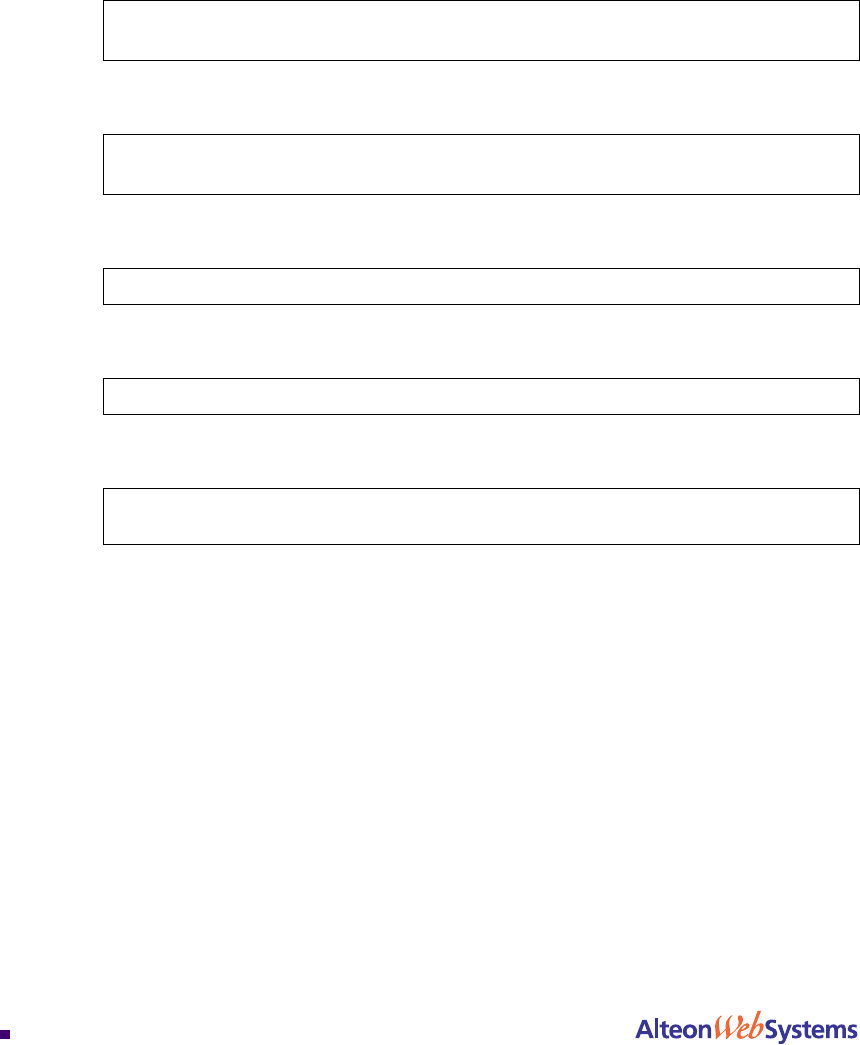
Web OS 10.0 Application Guide
154
Chapter 6: Server Load Balancing
212777-A, February 2002
Configuring TCP-based DNS Load Balancing
1. Configure and enable the virtual server IP address 2 on the switch.
2. Set up the DNS service for virtual server, and select real server group 2.
3. Enable delayed binding.
4. As this is TCP-based load balancing, make sure to disable UDP DNS queries.
5. Apply and save your configuration.
>> # /cfg/slb/virt 2/vip 20.20.20.20 (Specify the virt server IP address)
>> Virtual Server 2# ena (Enable the virtual server)
>> Virtual Server 2# service dns (Specify the DNS service)
>> Virtual Server 2 DNS Service# group 2 (Select the real server group)
>> Virtual Server 2 DNS Service# dbind ena(Enable delayed binding)
>> Virtual Server 2 DNS Service# udp dis (Disable UDP balancing)
>> Virtual Server 2 DNS Service# apply
>> Virtual Server 2 DNS Service# save


















