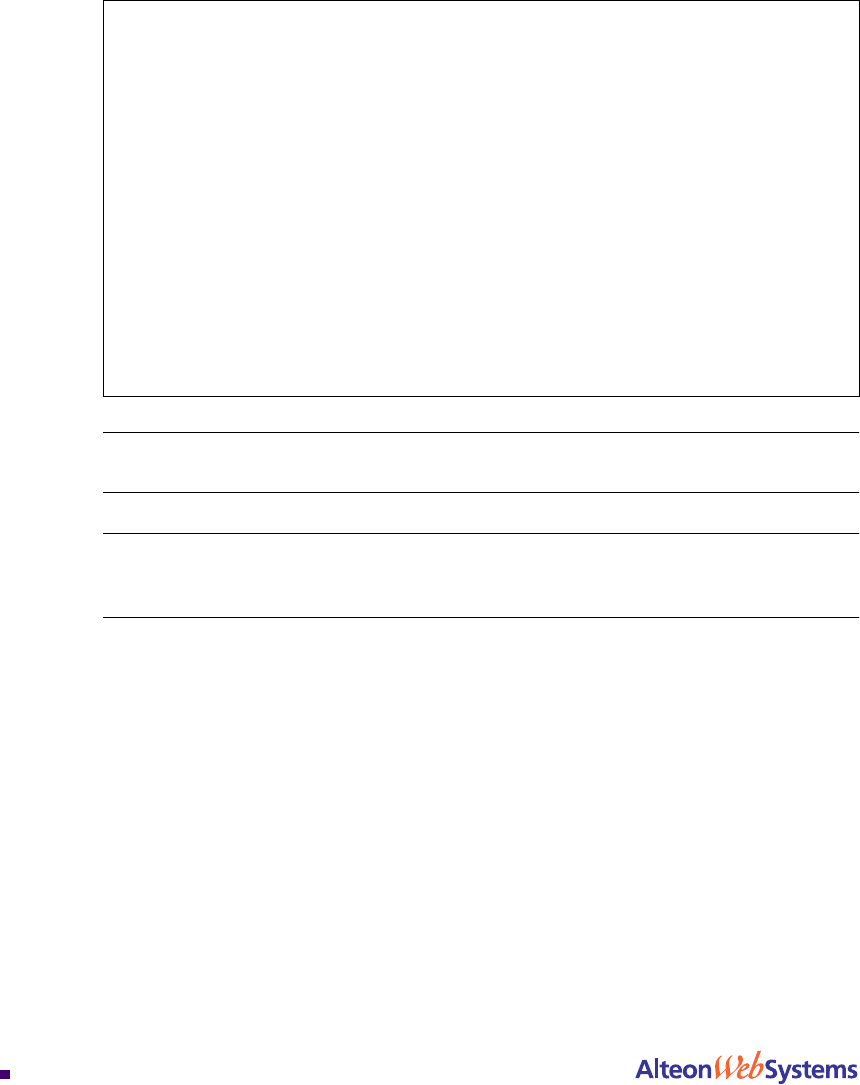
Web OS 10.0 Application Guide
194
Chapter 7: Filtering
212777-A, February 2002
Configuring Dynamic NAT
NOTE – The invert option in this example filter makes this specific configuration easier but
is not a requirement for dynamic NAT.
NOTE – Dynamic NAT solutions apply only to TCP/UDP traffic. Also, filters for dynamic
NAT should be given a higher numbers than any static NAT filters (see “Static NAT” on page
191).
>> # /cfg/slb/filt 14 (Select the menu for client filter)
>> Filter 14# invert ena (Invert the filter logic)
>> Filter 14# dip 10.10.10.0 (If the destination is not private)
>> Filter 14# dmask 255.255.255.0 (For the entire private subnet range)
>> Filter 14# sip any (From any source IP address)
>> Filter 14# action nat (Perform NAT on matching traffic)
>> Filter 14# nat source (Translate source information)
>> Filter 14# ena (Enable the filter)
>> Filter 14# adv/proxy enable (Allow PIP proxy translation)
>> Filter 14 Advanced# /cfg/slb/port 1 (Select SLB port 1)
>> SLB port 1# add 14 (Add the filter to port 1)
>> SLB port 1# pip 205.178.17.12 (Set public IP address proxy)
>> SLB port 1# filt enable (Enable filtering on port 1)
>> SLB port 1# proxy ena (Enable proxies on this port)
>> SLB port 1# apply (Apply configuration changes)
>> SLB port 1# save (Save configuration changes)


















