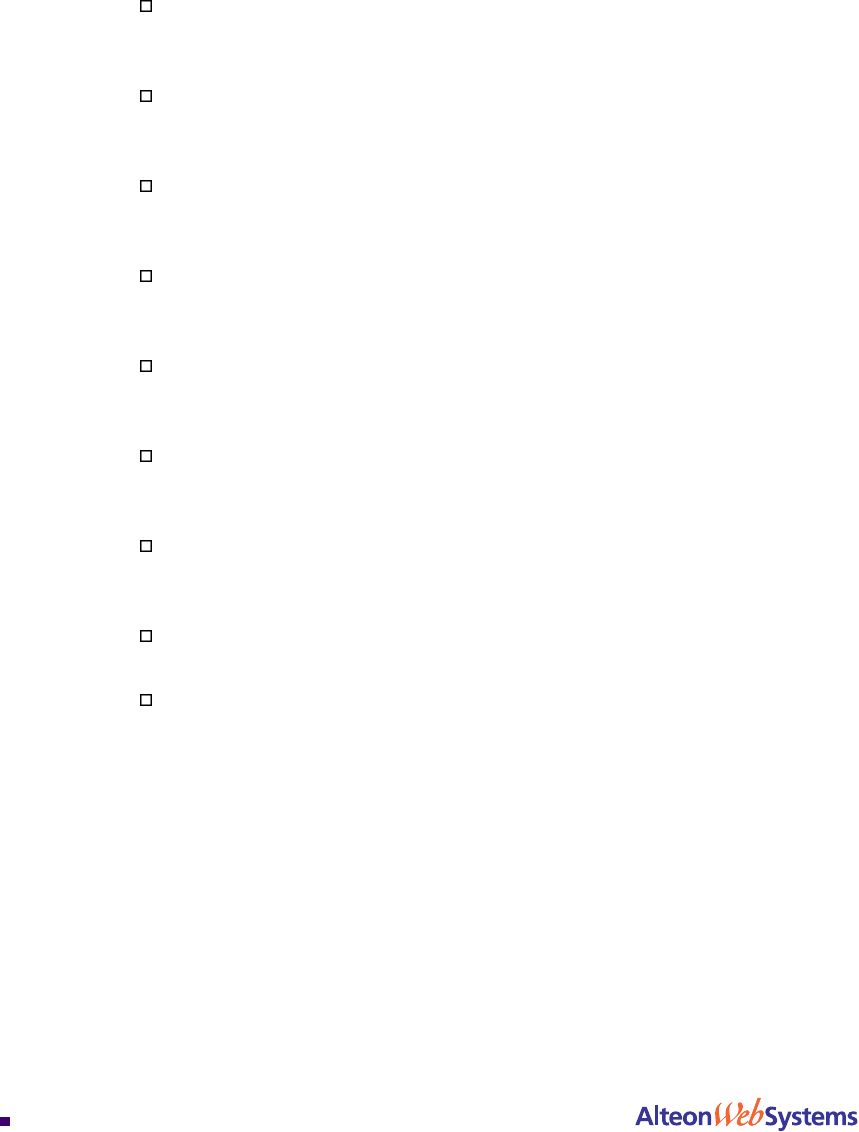
Web OS 10.0 Application Guide
220
Chapter 10: Health Checking
212777-A, February 2002
“FTP Server Health Checks” on page 234. This section describes how the File Trans-
fer Protocol (FTP) server is used to perform health checks and explains how to con-
figure the switch to perform FTP health checks.
“POP3 Server Health Checks” on page 235. This section explains how to use Post
Office Protocol Version 3 (POP3) mail server to perform health checks between a cli-
ent system and a mail server and how to configure the switch for POP3 health checks.
“SMTP Server Health Checks” on page 236. This section explains how to use Simple
Mail Transfer Protocol (SMTP) mail server to perform health checks between a client
system and a mail server and how to configure the switch for SMTP health checks.
“IMAP Server Health Checks” on page 237. This section describes how the mail
server Internet Message Access Protocol (IMAP) protocol is used to perform health
checks between a client system and a mail server.
“NNTP Server Health Checks” on page 238. This section explains how to use Net-
work News Transfer Protocol (NNTP) server to perform health checks between a cli-
ent system and a mail server and how to configure the switch for NNTP health checks
“RADIUS Server Health Checks” on page 239. This section explains how the
RADIUS protocol is used to authenticate dial-up users to Remote Access Servers
(RASs).
“HTTPS/SSL Server Health Checks” on page 240. This section explains how the
switch queries the health of the SSL servers by sending an SSL client “Hello” packet
and then verifies the contents of the server’s “Hello” response.
“WAP Gateway Health Checks” on page 240. This section discusses how the Web
switch provides a connectionless WSP health check for WAP gateways.
“LDAP Health Checks” on page 243. This section describes how to configure the
switch to perform Lightweight Directory Access Protocol (LDAP) health checks for
the switch to determine whether or not the LDAP server is running.
n “ARP Health Checks” on page 245. This section describes how to perform health checks
on Intrusion Detection Servers (IDS) that do not have full TCP/IP stack support.
n “Failure Types” on page 246. This section explains the service failed and server failed
states.


















