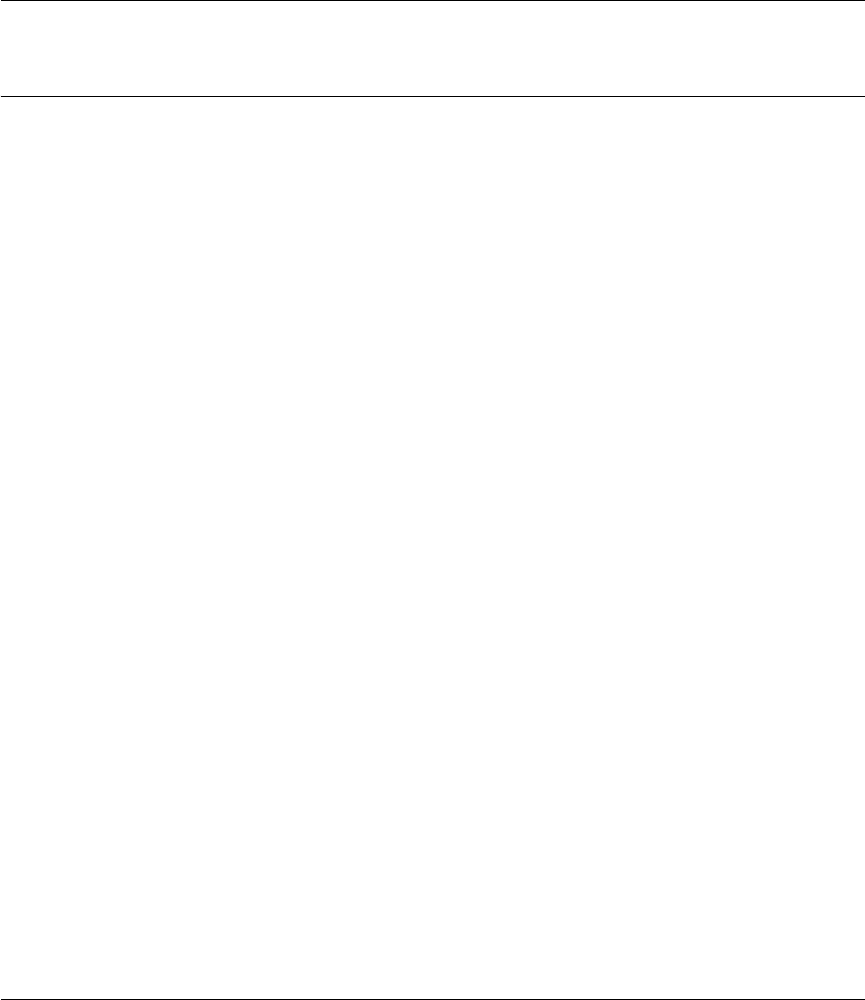
117
Using Web-based Management for the BayStack 380-24F Gigabit Switch
Chapter 7
Configuring application settings
The options available to configure application settings are:
• “Configuring port mirroring”, (next)
• “Mac address security” on page 119
• “Creating and managing virtual LANs (VLANs)” on page 128
• “Configuring VLANs” on page 132
• “Configuring broadcast domains” on page 137
• “Viewing VLAN port information” on page 138
• “Managing Spanning Tree Protocol (STP)” on page 140
• “Changing Spanning Tree bridge switch settings” on page 142
• “Configuring MultiLink Trunk (MLT) members” on page 144
• “Monitoring MLT traffic” on page 147
Configuring port mirroring
The BayStack 380-24F Switch supports port mirroring to analyze traffic. You can
view existing port mirroring activity and you can configure a specific switch port
to mirror up to two specified ports. When you configure port mirroring, you
specify port-based monitoring.


















