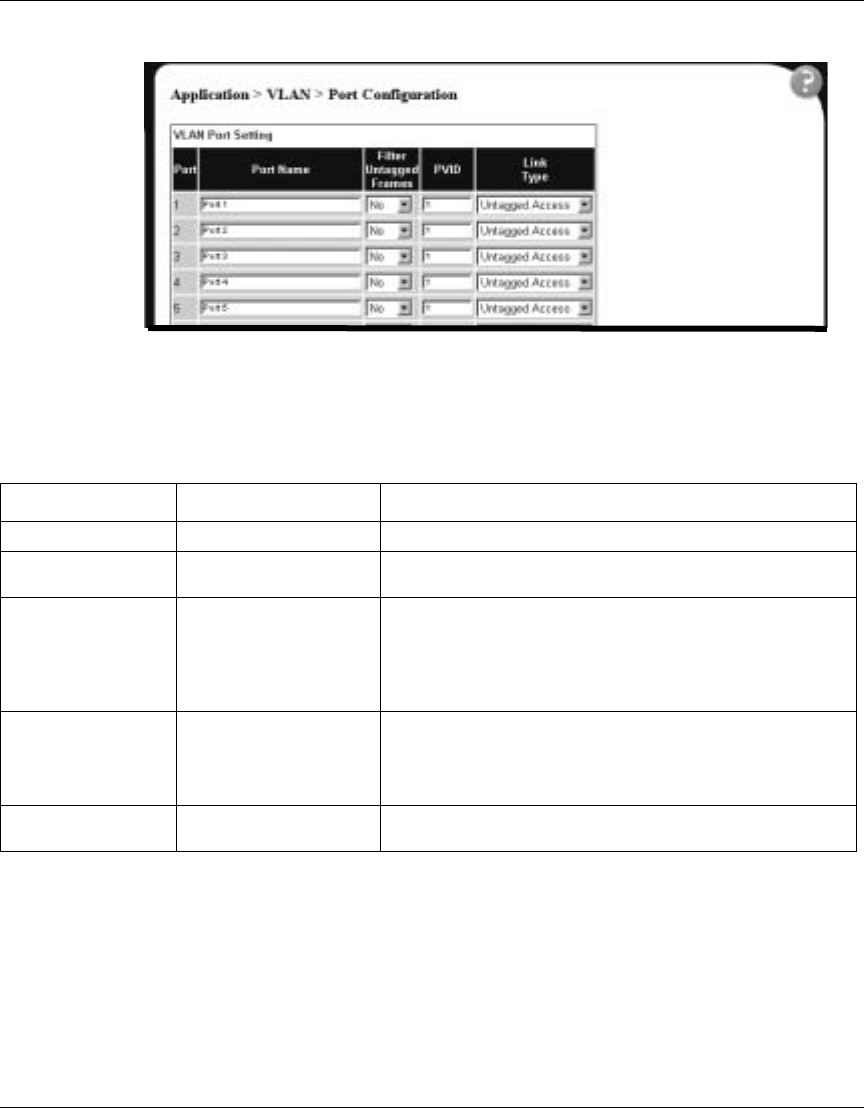
Chapter 7 Configuring application settings 135
Using Web-based Management for the BayStack 380-24F Gigabit Switch
Figure 63 VLAN Configuration: Port Configuration page
Table 51 describes the items on the VLAN Configuration: Port Configuration
page.
3 Type information in the text boxes, or click the check box of a port to
associate it with the VLAN or, if the port is already a member, click the check
box to deselect it as a member of the VLAN.
Table 51 Port Configuration page items
Item Range Description
Port 1..24 The port number.
Port Name 1..16 Type character string to create a unique port name, for example,
Port 1.
Filter Untagged
Frames
(1) Yes
(2) No
Choose how to process filter untagged frames.
When a flag is set, the frames are discarded by the forwarding
process.
The default setting is No (no frames discarded).
PVID 1..4094 Type the number of the VLAN ID to assign to untagged frames
received on this trunk port. For example, a port with a PVID of 3
assigns all untagged frames received on this port to VLAN 3.
The default setting is 1.
Link Type (1) Untagged Access
(2) Tagged Trunk
Choose the link type for each port.


















