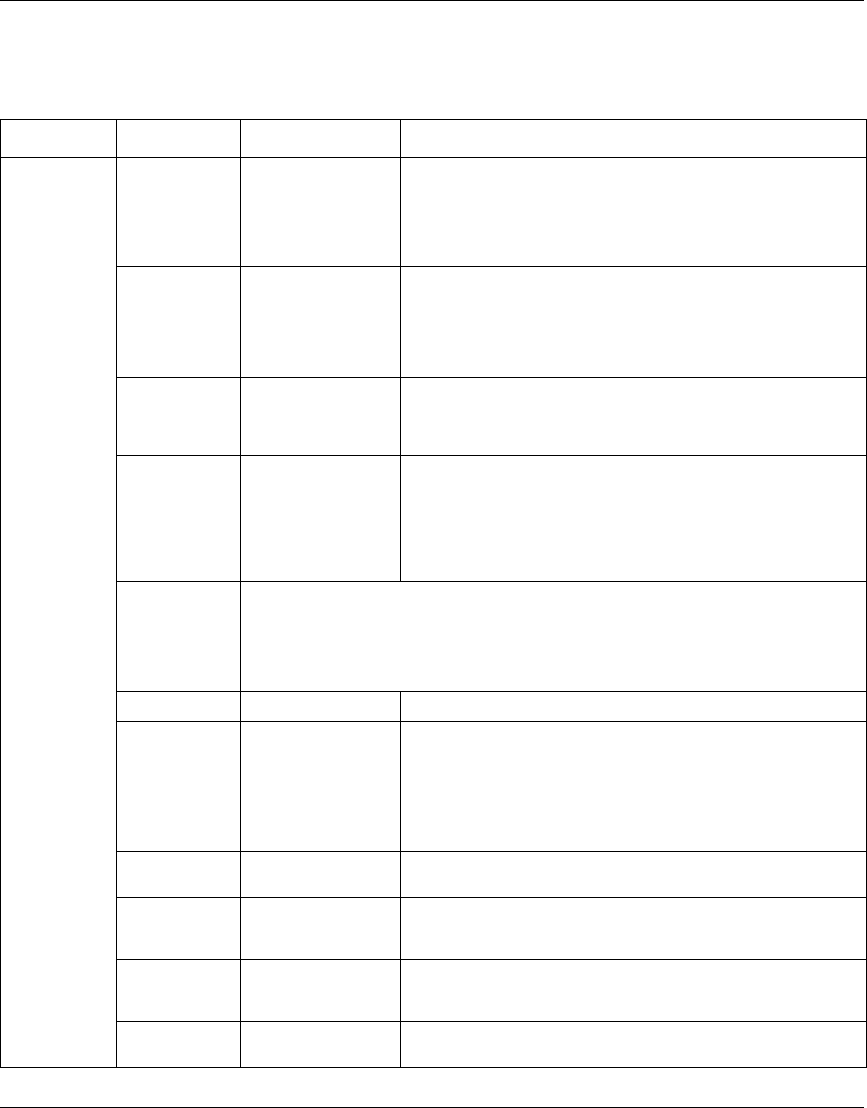
Chapter 4 Configuring the switch 43
Using Web-based Management for the BayStack 380-24F Gigabit Switch
Table 10 describes the items on the IP page.
Table 10 IP page items
Section Item Range Description
Boot Mode
Setting
BootP Request
Mode
BootP When
Needed
Choose this mode to inform the switch to send a BootP request
when the switch IP address stored in nonvolatile memory is the
factory default value. If the stored IP address differs from the
factory default value, the switch uses the stored network
parameters. If the switch cannot find a BootP server, it tries five
more times to find one and then defaults to the factory settings
BootP Always Choose this mode to inform the switch, each time the switch
boots, to ignore any stored network parameters and send a
BootP request. If the BootP request fails, the switch boots with
the factory default IP configuration. This setting disables remote
management if no BootP server is set up for the switch, but it
allows the switch to boot normally.
BootP Disabled Choose this mode to inform the switch, each time the switch
boots, to use the IP configuration parameters stored in
non-volatile memory. If a BootP configuration is in progress
when you issue this command, the BootP configuration stops.
BootP or Last
Address
Choose this mode to inform the switch, at each startup, to obtain
its IP configuration using BootP. If the BootP request fails, the
switch uses the network parameters stored in its non-volatile
memory.
Note: Valid parameters obtained in using BootP always replace
current information stored in the non-volatile memory.
Note: Whenever the switch is broadcasting BootP requests one of the three modes, the
BootP process times out if a reply is not received within (approximately) 7 minutes.
When the process times out, the BootP request mode automatically changes to BootP
Disabled mode. To restart the BootP process, change the BootP request mode to any
of the three following modes: BootP When Needed, BootP Always, or to BootP or Last
Address.
IP Setting
In-Band Switch
IP Address
XXX.XXX.XXX.XXX Type a new switch IP address in the appropriate format.
Note: When the IP address is entered in the In-Band IP Address
field, and the In-Band Subnet Mask field value is not present, the
software provides an in-use default value for the In-Band Subnet
Mask field that is based on the class of the IP address entered in
the In-Band IP Address field.
In-Band Subnet
Mast
XXX.XXX.XXX.XXX Type a new subnet mask in the appropriate format.
In-Use The column header for the read-only fields in this screen. The
data displayed in this column represents data that is currently in
use.
Last BootP The column header for the read-only fields in this screen. The
read-only data displayed in this column represents data obtained
from the last BootP reply received.
Gateway
Setting
Default
Gateway
XXX.XXX.XXX.XXX Type an IP address for the default gateway in the appropriate
format.


















