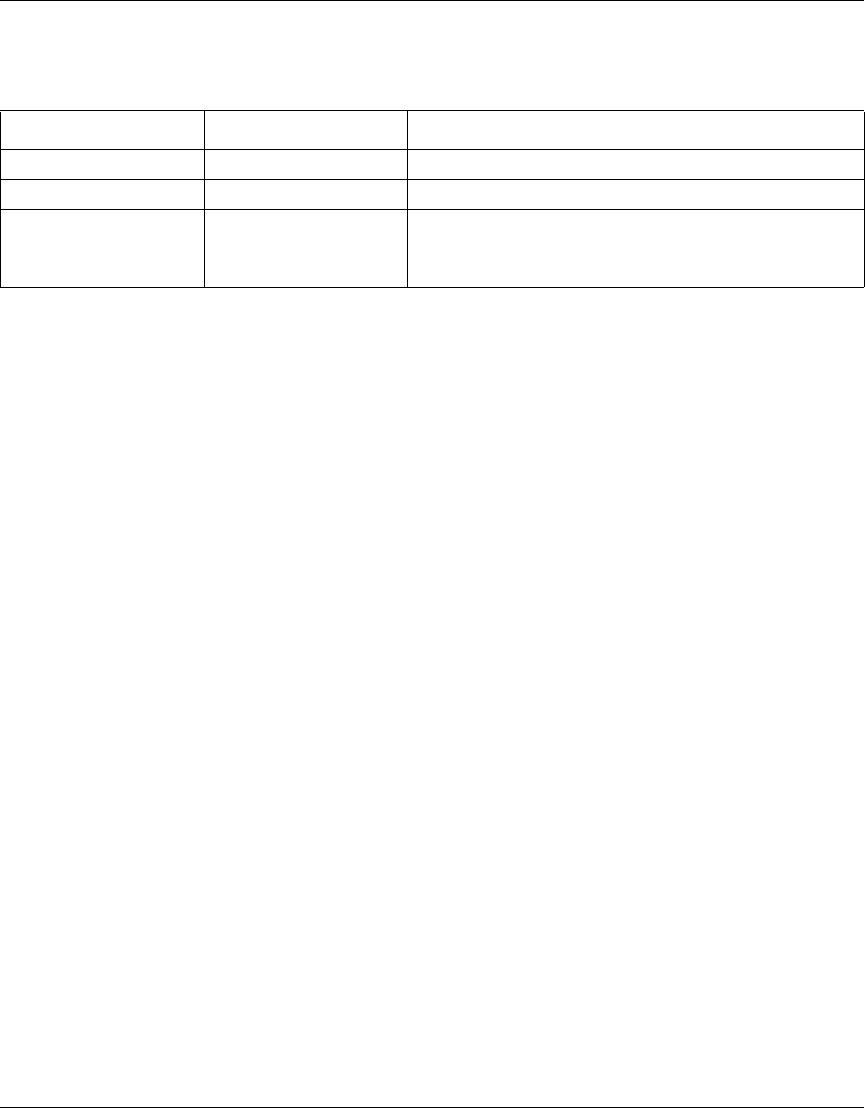
128 Chapter 7 Configuring application settings
214394-A
Table 46 describes the items on the Port Configuration page.
Deleting ports
You can delete ports from the security system in a variety of ways:
• In the Ports List View, Port List page (Figure 54), click on the checkmark of a
selected port to delete that port from the specified port list.
• In the Ports List View, Learn by Ports page (Figure 55), click on the
checkmark of a selected port to remove that port from those that learn MAC
addresses.
• In the Port Configuration page (Figure 58), click Disabled to remove that port
from the MAC address-based security system; it will disable all MAC
address-based security on that port.
Creating and managing virtual LANs (VLANs)
A VLAN is a collection of switch ports that make up a single broadcast domain.
You can configure a VLAN for a single switch, or for multiple switches. When
you create a VLAN, you can control traffic flow and ease the administration of
moves, adds, and changes on the network, by eliminating the need to change
physical cabling. Using the Web-based management interface, you can configure
port-based VLANs.
Table 46 Port Configuration page items
Item Range Description
Port 1 to 24 Lists each port on the unit.
Trunk Blank, 1 to 6 Displays the MultiLink Trunk that the port belongs to.
Security (1) Enabled
(2) Disabled
Enables MAC address-based security on that port.
Note: You must configure the port for MAC address-based
security before enabling the security.


















