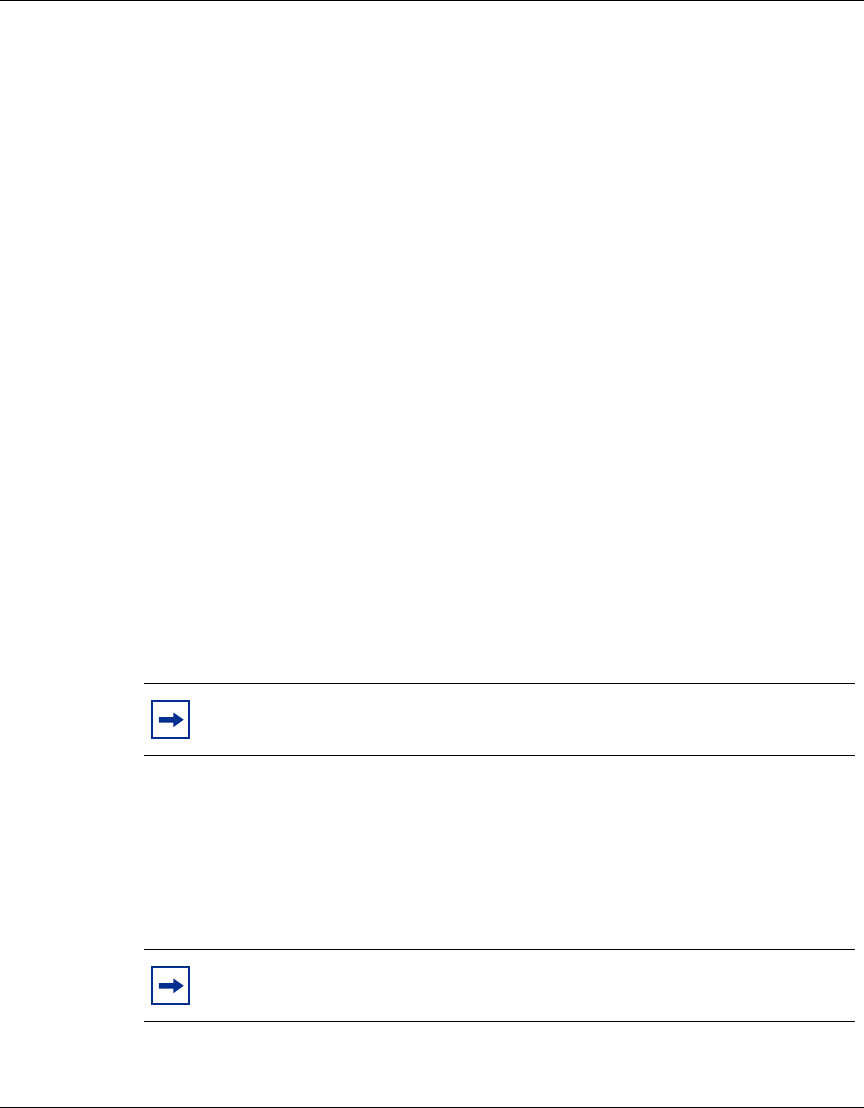
60 Chapter 4 Configuring the switch
214394-A
2 In the Group Access Creation section, type information in the text boxes, or
select from a list.
3 Click Submit.
The new entry is displayed in the Group Access Table (Figure 18 on page 59).
Deleting an SNMPv3 group access rights configuration
To delete a n SNMPv3 group access configuration:
1 From the main menu, choose Configuration > SNMPv3 > Group Access
Rights.
The Group Access Rights page opens (Figure 18 on page 59).
2 In the Group Access Table, click the Delete icon for the entry you want to
delete.
A message opens prompting you to confirm your request.
3 Do one of the following:
• Click Yes to delete the group access configuration.
• Click Cancel to return to the Group Access Rights page without making
changes.
Configuring an SNMPv3 management information view
You can view a table of existing SNMPv3 management information view
configurations, and you can create or delete SNMPv3 management information
view configurations.
Note: This Group Access Table section of the Group Access Rights
page contains hyperlinks to the Management Information View page.
Note: A view may consist of multiple entries in the table, each with the
same view name, but a different view subtree.


















