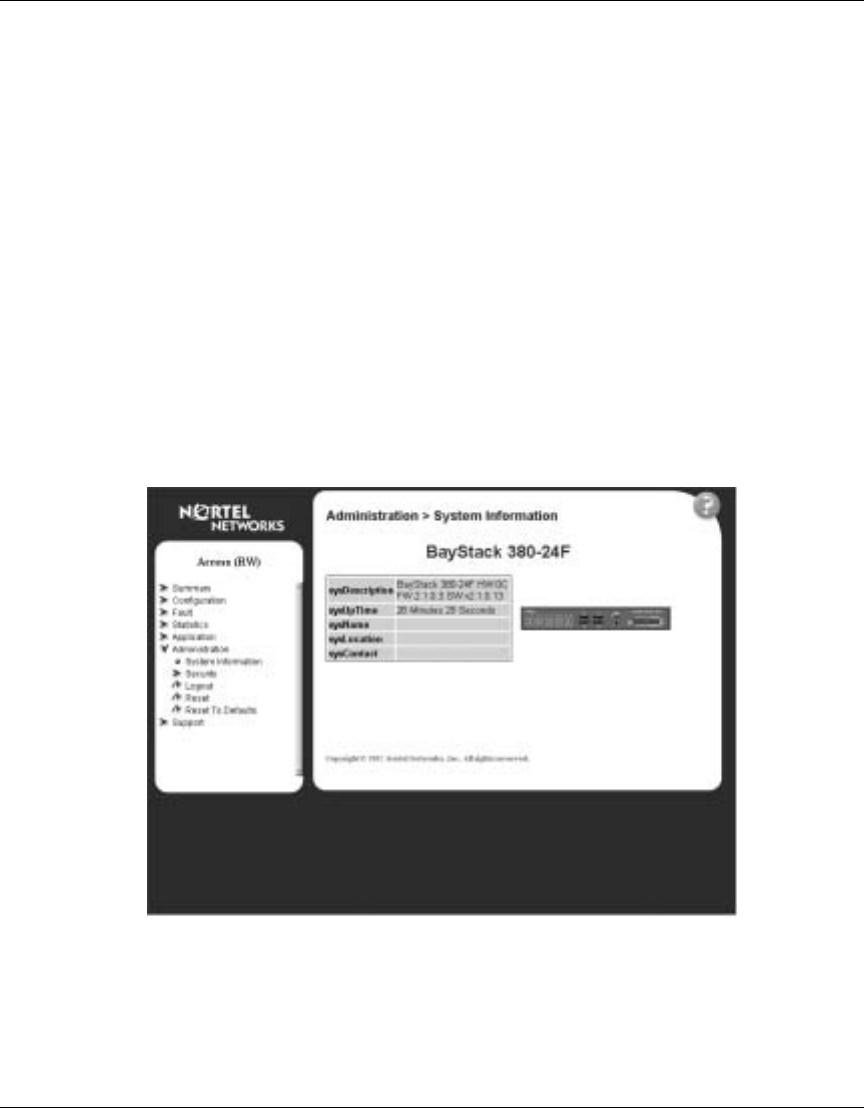
20 Chapter 1 Using the Web-based management interface
214394-A
Logging in to the Web-based management interface
Before you log in to the Web-based management interface, use the console
interface to verify the VLAN port assignments and to ensure that your switch
CPU and your computer are assigned to the same VLAN. If the devices are not
connected to the same VLAN, the IP address of the switch will not open the home
page.
To log in to the Web-based management interface:
1 Start your Web browser.
2 In the Web address field, type the IP address for your host switch, for
example, http://10.30.31.105, and press [Enter].
The home page opens (Figure 1).
Figure 1 Web-based management interface home page
Network security does not yet exist the first time you access the Embedded Web
Server. As the system administrator, you must create access parameters and
passwords to protect the integrity of your network configuration(s).


















