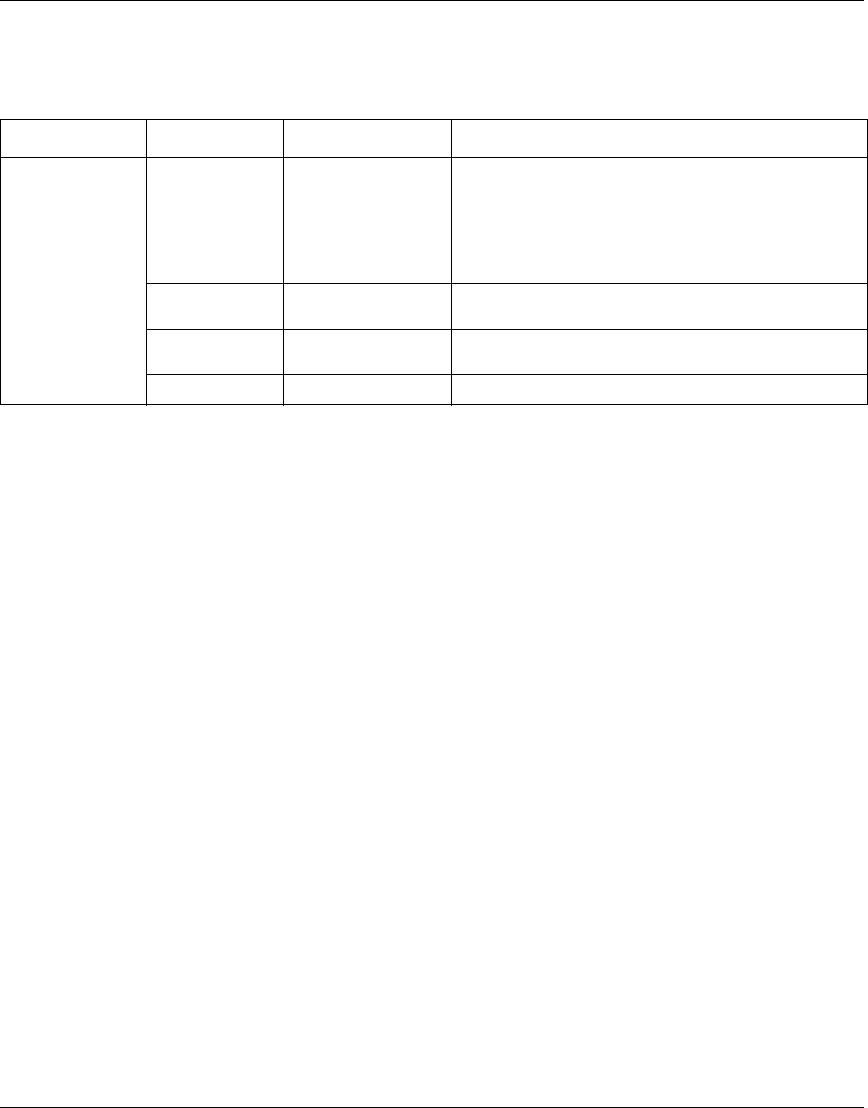
72 Chapter 4 Configuring the switch
214394-A
Table 25 describes the fields on the MAC Address Table page.
2 In the MAC Address Setting section, choose the aging time and VLAN you
want to view learned MAC addresses on.
3 Click Submit.
Your request is displayed in the MAC Address Table (Figure 24 on page 71).
Locating a specific MAC address
You can search for a specific MAC address among all the MAC addresses learned
from all the VLANs. This is a useful tool for finding whether or not a switch has
learned a particular address.
To locate a specific MAC addresses:
1 From the main menu, choose Configuration > Find MAC Address.
The Find MAC Address Table page opens (Figure 25).
Table 25 MAC Address Table page fields
Section Field Range Description
MAC Address
Setting
Aging Time 10..1000000 Type the timeout period, in seconds, for aging out
dynamically learned forwarding information. If the entry is
inactive for a period of time that exceeds the specified
aging time, the address is removed.
Note: Nortel Networks recommends that you use the
default value of 300 seconds.
Select VLAN 1..64 Choose the VLAN on which to view learned MAC
addresses.
MAC Address
Table
MAC Address The unicast MAC address for which the bridge has
forwarding and/or filtering information.
Source The source of the discovered MAC address.


















