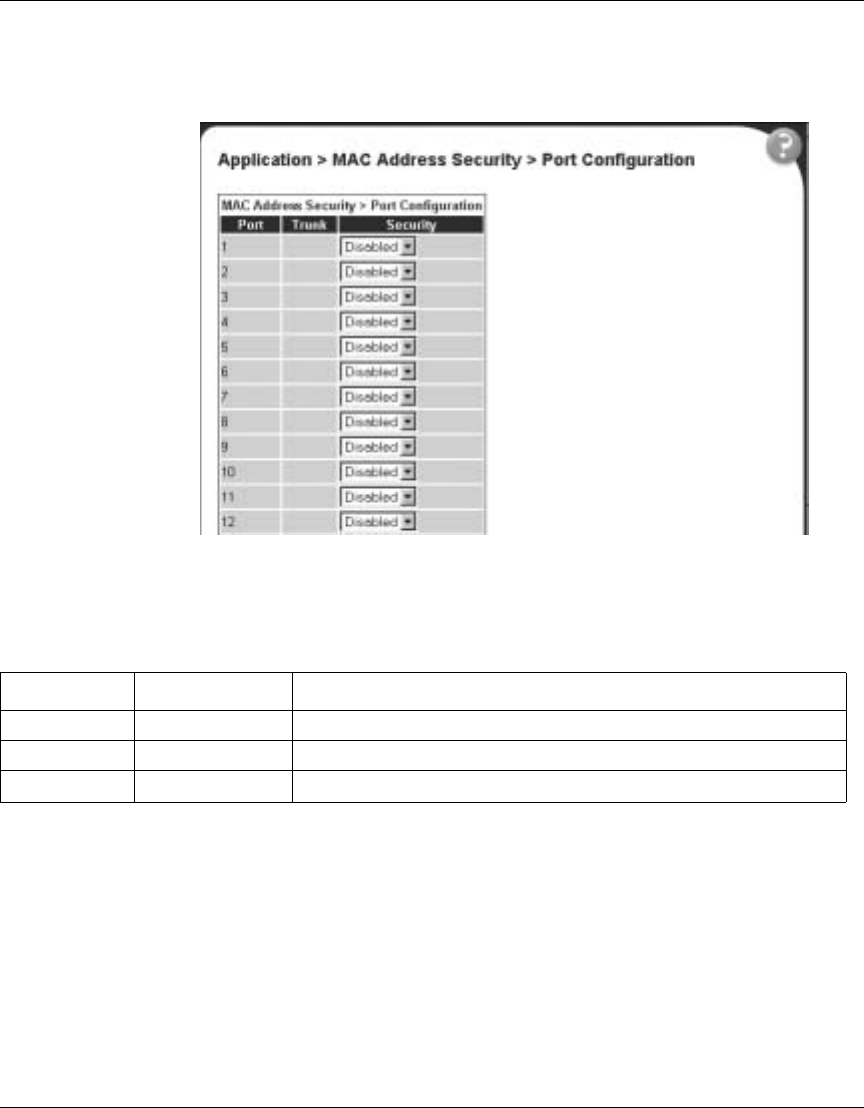
122 Chapter 7 Configuring application settings
214394-A
Figure 53 Port Configuration page
Table 44 describes the items on the Ports Configuration page.
2 To add or delete ports to a list, click the icon in the Action column in the list
row you want.
The Port List View, Port List page opens (Figure 54).
Table 44 Ports Lists page items
Item Range Description
Port Displays the port number.
Trunk Describes the trunk (if any) for the port.
Security
Allows you to enable or disable Mac address security for the port.


















