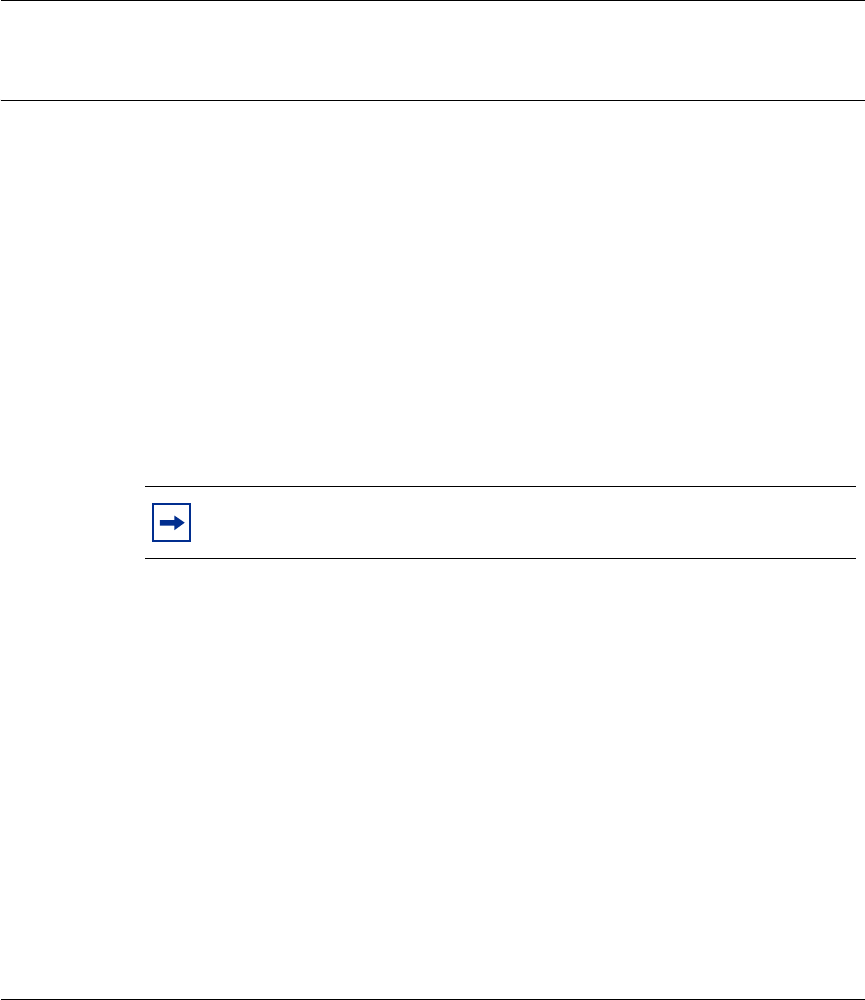
37
Using Web-based Management for the BayStack 380-24F Gigabit Switch
Chapter 3
Viewing summary information
The summary information options are:
• “Viewing information,” (next)
• “Viewing GBIC information” on page 39
Viewing information
You can view a summary of your switch framework, for example, the current
version of the running software and the IP address of the Web-based management
interface.
To view switch information:
1 From the main menu, choose Summary > Switch Information.
The Switch Information page opens (Figure 9).
Note: The Web-based management user interface automatically detects
the operational mode of your system.


















